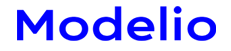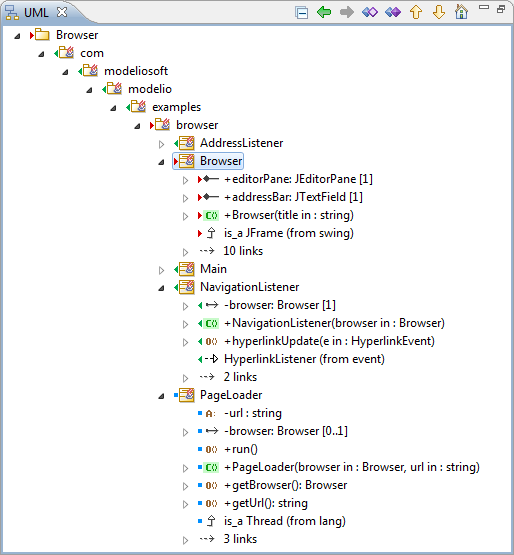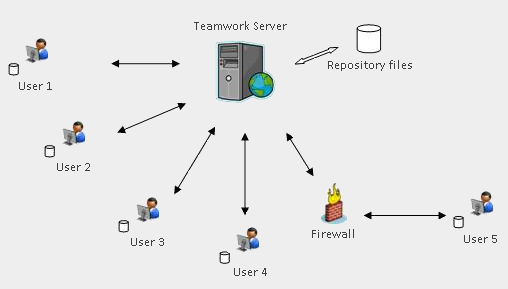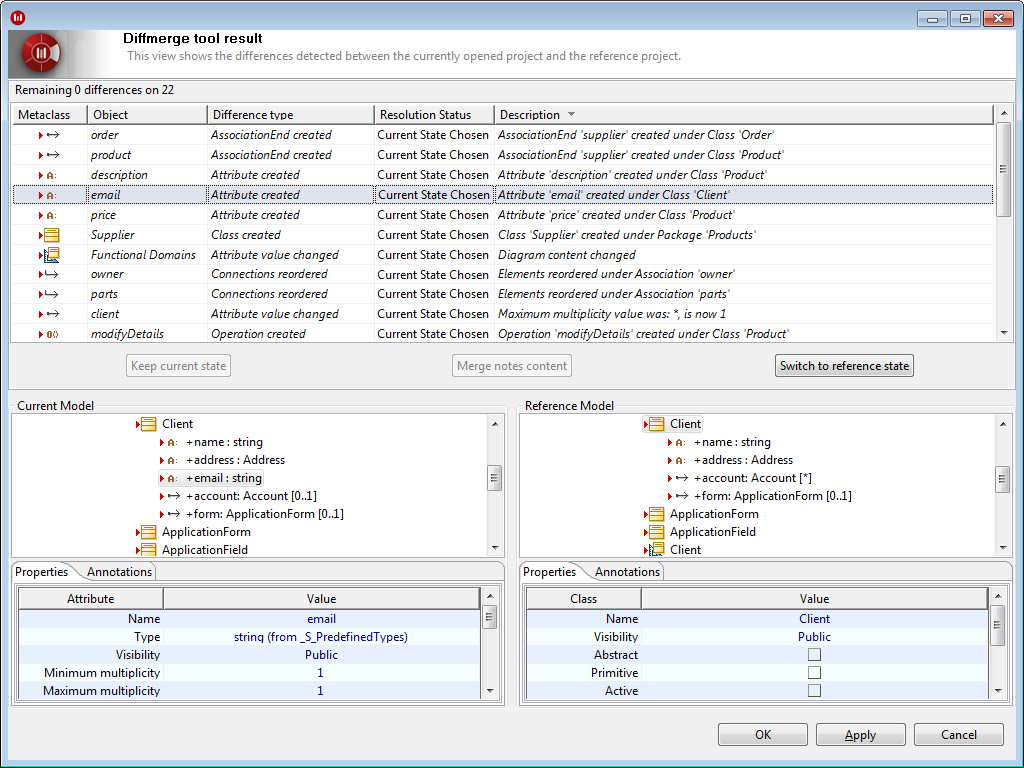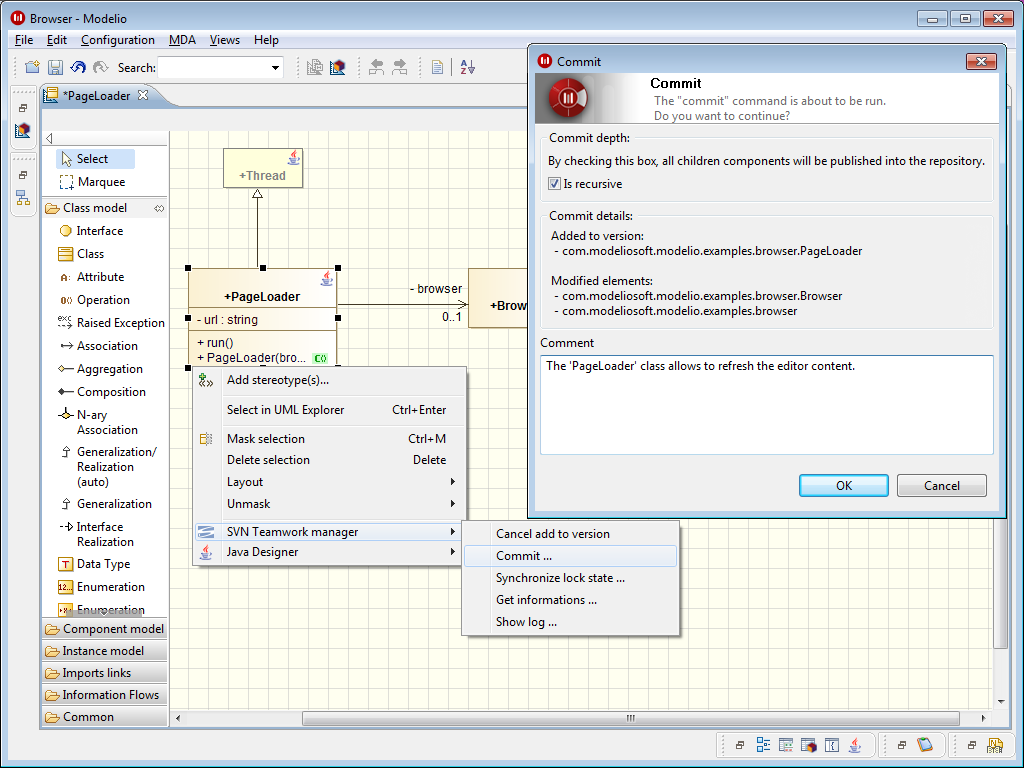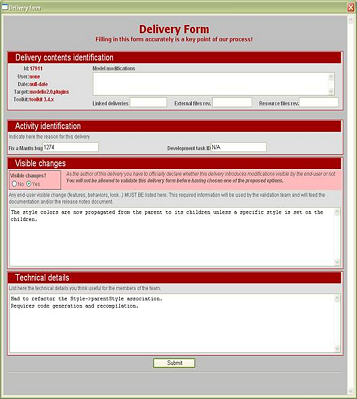Team Cooperation Features
Organize, coordinate and synchronize your modeling team cooperation, even for large distributed teams
Flexible support for distributed teamwork
The Teamwork Manager module enables participants to cooperate in their modeling activities within the same project. They can either connect to the central Modelio repository via the internet or a local network, or work offline and periodically synchronize their models with the central repository.
Participants can "lock" pieces of model at a fine level of granularity or create new model components with no locks and later "add" them to the central repository. Large projects can be broken down into subprojects, and can use a simple inter-project delivery scheme based on the "model component".
Centralized administration with automated project configuration update
Within a project, all participants must have the same version of the same modules, the same imported libraries and the same versions of the same model components. While some tools require that this type of consistency operation be handled by a product configuration manager, Modelio products automate the process, guaranteeing overall consistency between participants.
Model diff/merge
Large projects always have version branches. In the same way as with code-level version control, users need to compare and potentially merge branches of their projects. Modelio products with the dedicated Teamwork Manager module provide a unified diff/merge model explorer to diff/merge of different branches at model level.
Configurable team workflows
Modelio products can be configured to adapt team workflows to the specific context and procedures of your project. A model "check in" can, for example, be commented on by the author, or related to an identified issue or a requested task, and this set of actions can also be stored in a specific database for process traceability purposes. It is also possible for the tool to automatically inform other project participants by email of any integration, validation or review actions.