Description
This command allows a user with sufficient rights to create a tag or branch for the model.
User interface
The "Create a tag" command opens the following window:
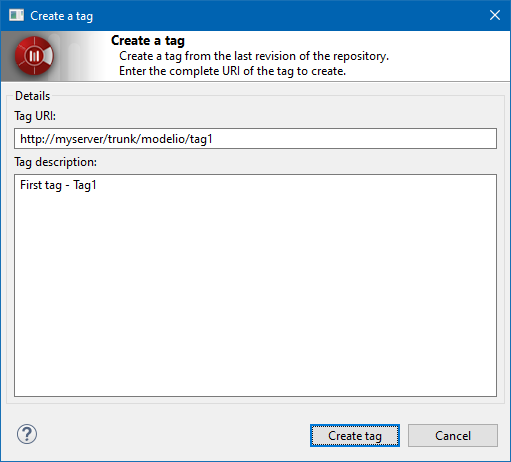
The "Create a tag" window
Behavior
The "Create a tag" command create an tag or branch for the model.