Description
Conditions and restrictions
The "Revert" command can be run on the following conditions:
-
The element is an Atomic unit.
User interface
The "Revert" command opens the following window:
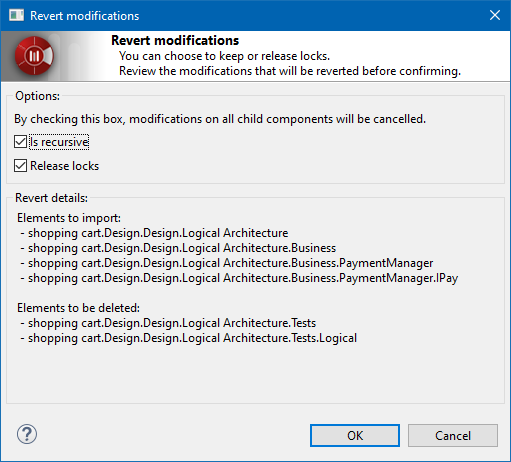
The "Revert modifications" window
Behavior
The "Revert" command window options modify command behavior as described below.
-
Is recursive :
The element AND all its sub-elements will be reverted by the command.
Example: a package and all its classes. -
Release locks :
The command will also unlock the elements it is applied to, leaving them in the unlocked status (read-only).