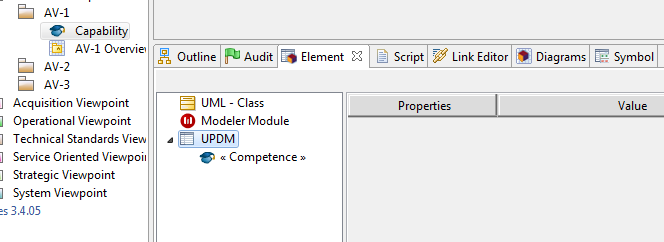Some commands are accessible by right-clicking on a UPDM element in the model browser.
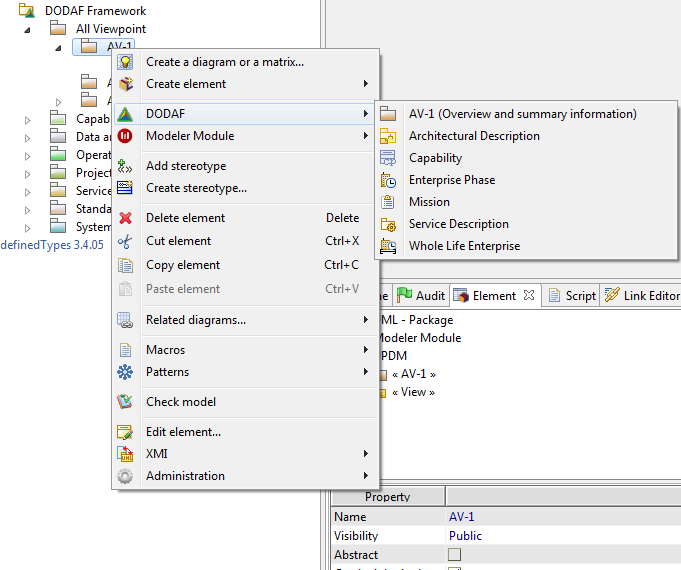
In the menu, there is a DoDAF sub-menu which allow to create DoDAF elements. The suggested elements are contextual to the current selected element. This sub-menu provides the most relevant for the selected element (DoDAF View or DoDAF element).
If you need an element not present in this menu, it is possible to create an UML element and add a UPDM stereotype on it. In the above screenshot, we can see that we can create the following elements : AV-1 (Overview and summary information), Architectural Description, Capability, Enterprise Phase, Mission, Service Description and Whole Life Enterprise on the AV-1 View. However it is possible to create other DoDAF elements.
-
Right-click on an element and use the create element sub-menu to create an UML element.
-
Select the newly created element and switch to the Element view (as shown below)
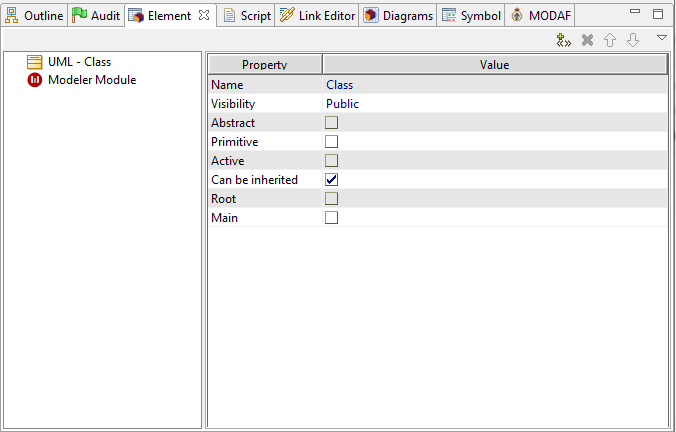
-
Click on the Add stereotype… button (in the toolbar of the Element view)
-
Select the target UPDM element in the list then click OK
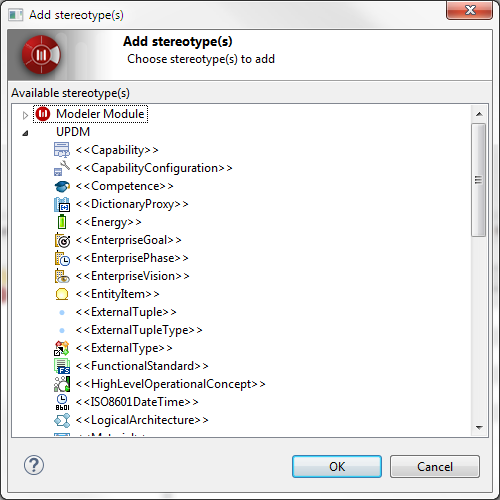
This is the result: