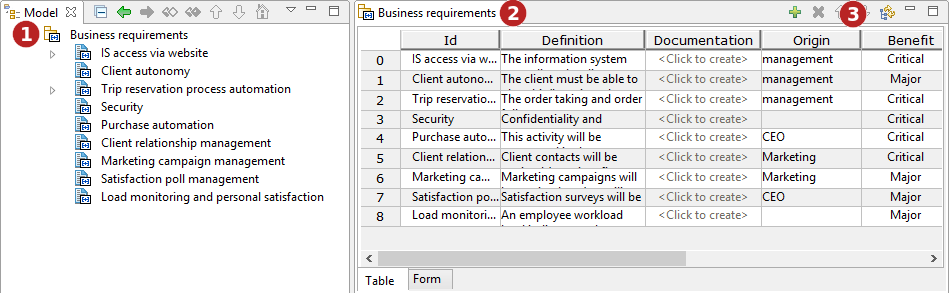
A Requirement table
Keys:
-
Double-click on a container to display its editor.
-
The editor is open on the container and display its elements with their properties.
-
Use the '
 ' button to create a new element, '
' button to create a new element, '  ' to delete an existing one and '
' to delete an existing one and '  ' and '
' and '  ' to mode up move down elements, if '
' to mode up move down elements, if '  ' is checked, the Analyst editor while be synchronized with the model explorer.
' is checked, the Analyst editor while be synchronized with the model explorer.
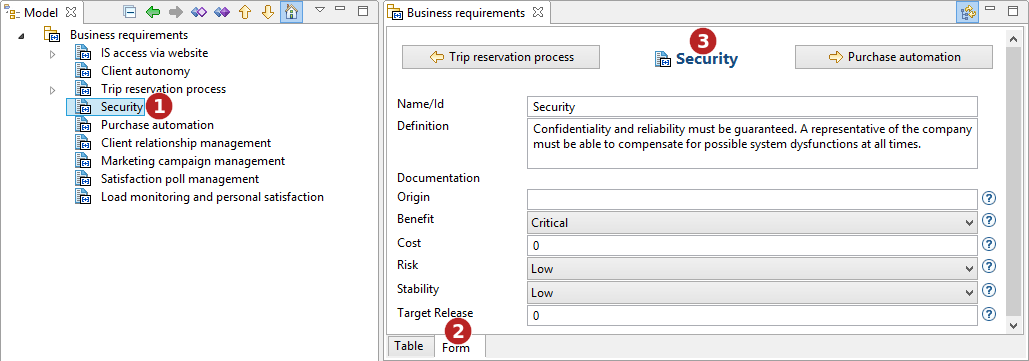
A Requirement form
Keys:
-
Select an requirement.
-
Click on the 'Form' tab to display the requirement form.
-
Use '
 ' and '
' and '  ' to navigate through the requirements.
' to navigate through the requirements.