Description
The "Check repository" command deletes from the repository files which represent elements that are not referenced by their parent element’s file.
This command can be used when the repository contains spare elements.
Conditions and restrictions
User interface
The "Check repository" command opens the following window:
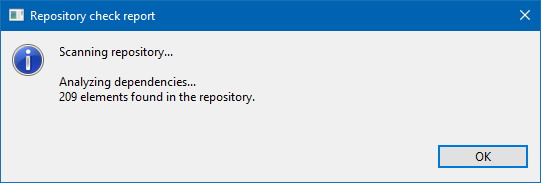
The "Check repository" window
Behavior
The "Check repository" command deletes from the repository files which represent elements that are not referenced by their parent element’s file.