The document view is shown in the figure below:
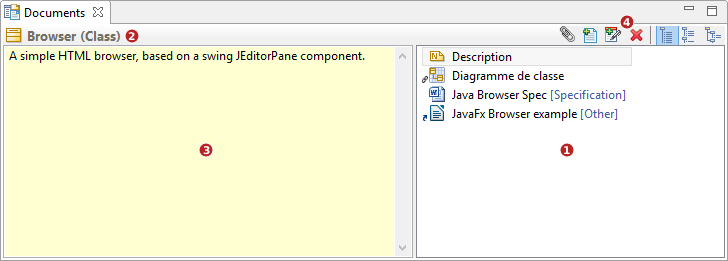
The document view is composed of:
-
A Documentation item list showing the available documentation items available for the model element currently selected in the application
-
A context reminder (ie the currently selected element whose documentation items are currently displayed)
-
A direct edition area for Description notes or a preview area for diagrams and documents
-
A Toolbar supporting the following commands (from left to right)
-
 Attach an external document
Attach an external document -
 Create an embedded document
Create an embedded document -
 Add a description note
Add a description note -
 Delete a documentation item
Delete a documentation item -
 Sort the documentation items by name
Sort the documentation items by name -
 Sort the documentation items by type
Sort the documentation items by type -
 Sort the documentation items by category
Sort the documentation items by category