Overview of element import
The element import feature is used to import elements from other projects into your current project.
There are two import modes:
-
The import by copy, which performs a copy of the elements to import (i.e. the elements are recreated in the target model)
-
The classic import, which keeps the imported elements identifiers.
Note: this import mode is only available to users with a valid Modelio Teamwork license.
Importing elements from another project with the 'Import by copy' mode
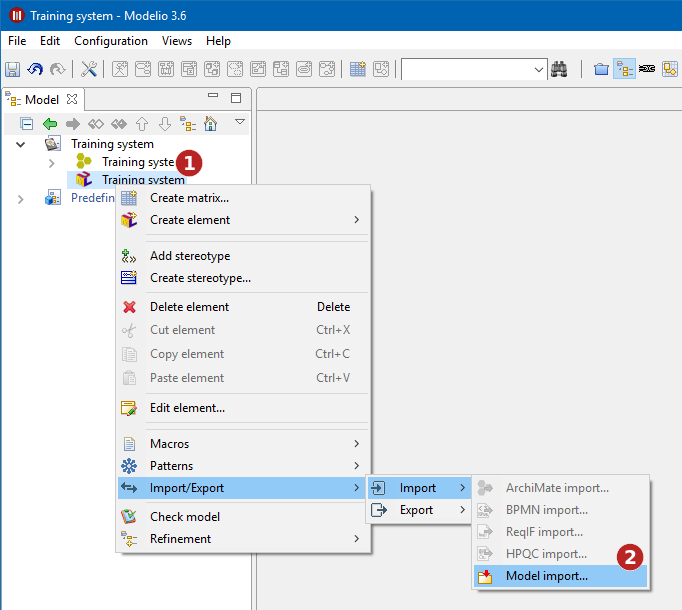
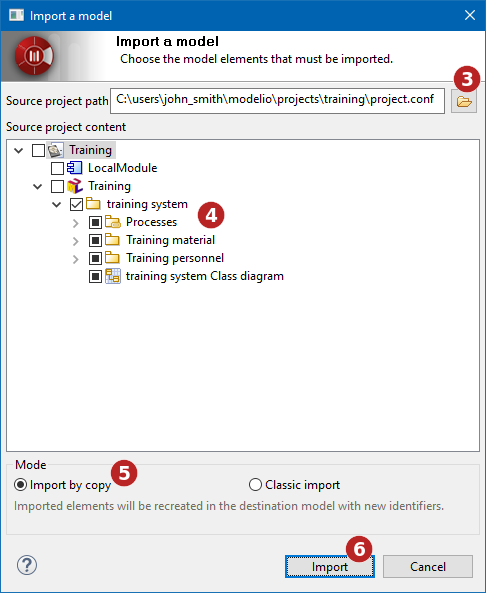
-
Select the work model into which you wish to import model elements.
-
Launch the Import/Export > Import > Import model… command.
-
Select the 'project.conf' file of the project you wish to import elements from.
-
Select the elements you wish to import.
-
Choose the 'Import by copy' option
Importing elements from another project with the 'classic' mode
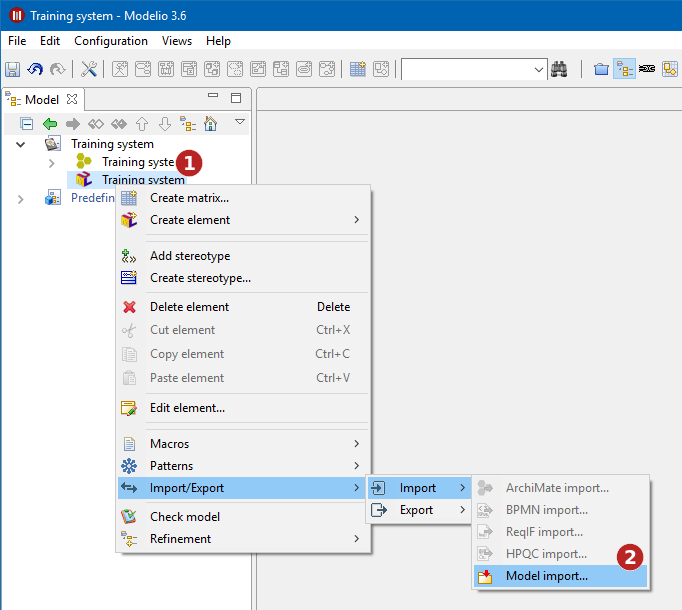
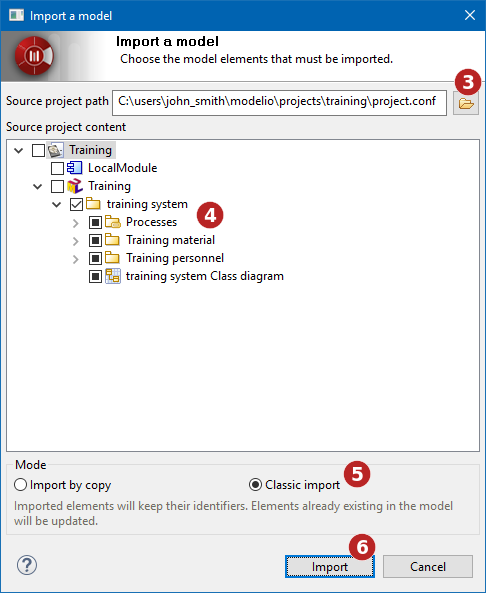
Steps:
-
Select the work model into which you wish to import model elements.
-
Launch the Import/Export > Import > Import model… command.
-
Select the 'project.conf' file of the project you wish to import elements from.
-
Select the elements you wish to import.
-
Choose the 'Classic import' option
-
Launch the Import.
Imported elements
Elements that can be imported into your project are presented in a standard hierarchy (packages containing classes). To view the classes contained in an importable package, simply click on the "+" on the left of the package name.
The following list describes exactly what is imported for each type of element.
-
Project : The entire project (packages, classes, …)
-
Package : Classes (with their operations, attributes, "visible" associations), documents, tagged values, diagrams
-
Class : Operations, attributes, "visible" associations, documents, tagged values, diagrams
Non-imported objects are:
-
Reference links from a package to another element that is not imported and that does not already exist in the current project
-
Non-oriented associations (no visibility on either side)
The import will fail if there is any inconsistency between imported elements.