There are several ways of creating methodological links.
Smart Interactions
Methodological links can easily be created by drag&dropping elements in diagrams.
For example, drag&dropping a UML Actor into a BPMN Process diagram will create the corresponding Lane in the diagram, and the relevant methodological link between the Lane and the Actor.
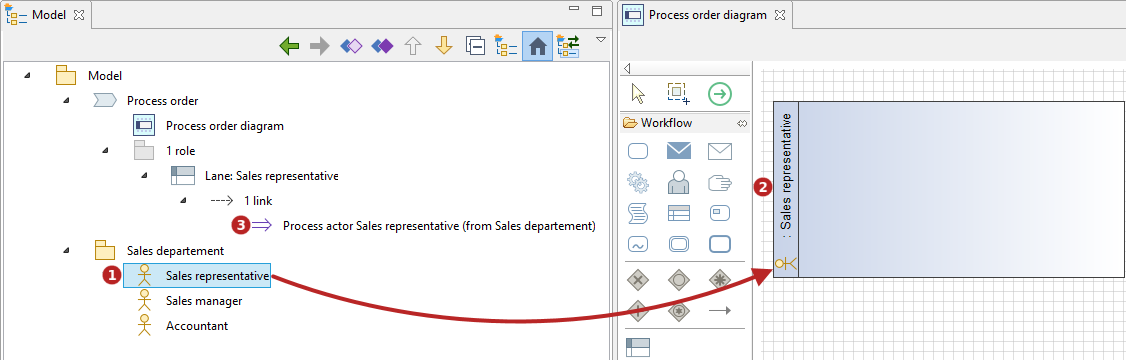
Keys:
-
Drag&drop an Actor into a BPMN Process diagram.
-
A Lane is created in the BPMN diagram.
-
A 'Process actor' methodological link is created from the Lane to the Actor.
Links Editor
Methodological links can also be created thanks to the Link Editor.
For example to link a Lane to an Actor, pin the Lane in the Link Editor and drag&drop the actor into it.
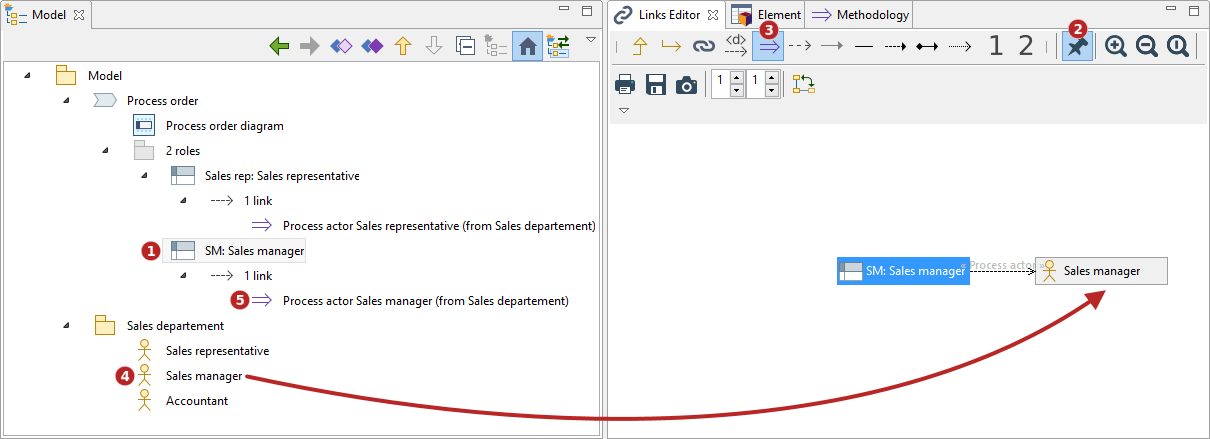
Keys:
-
Select a Lane.
-
Freeze the Link Editor Editor (pin the element).
-
Select the methodological links.
-
Drag&drop the Actor after the pinned Lane.
-
A 'Process actor' methodological link is created from the Lane to the Actor.
Element View
Methodological links can also be created in the Element view.
For example to link a Data Object to a Class and/or a State, just click in the appropriate fields in the Element view.
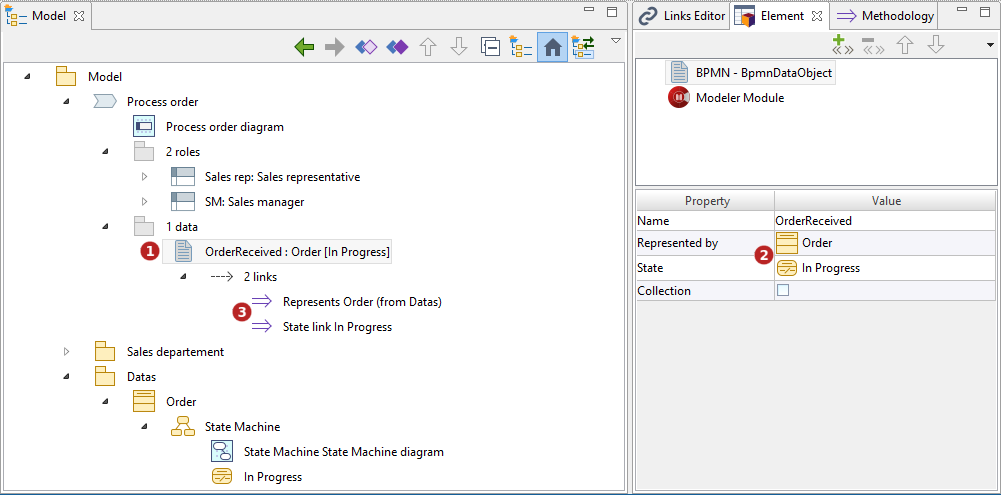
Keys:
-
Select a Data Object.
-
Using CTRL+Space or the picking feature, select the elements to be linked.
-
A 'Represents' methodological link is created from the Data Object to the Class, and a 'State' methodological link is created from the Data Object to the State.
Methodology View
Methodological links can also be created in the Methodology view.
For example to link a BPMN Process to several KPIs, just click in the appropriate field in the Methodology view.
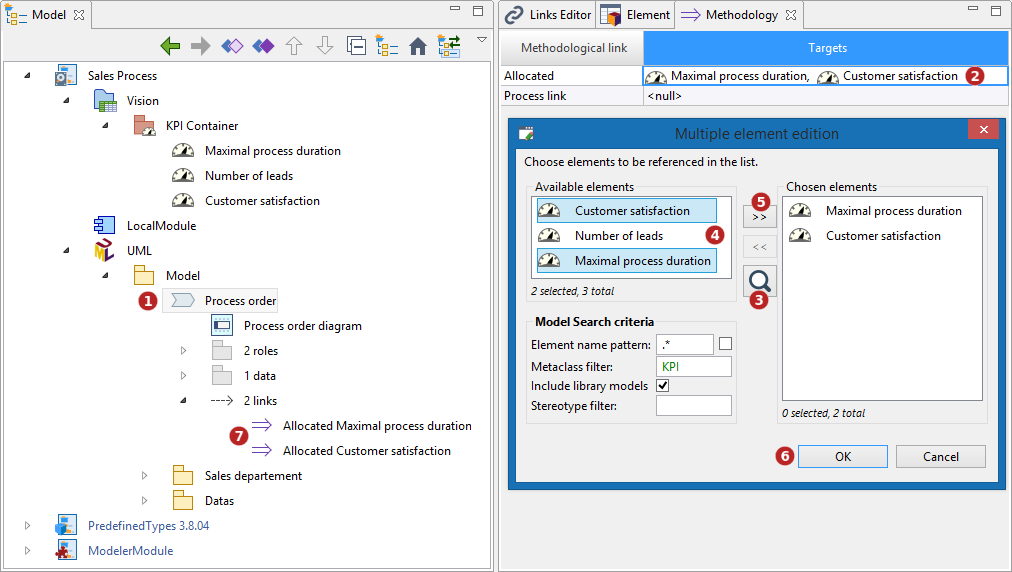
Keys:
-
Select a Process.
-
Click on the 'Allocated' field in its Methodology view.
-
Click on the Search button to display all the KPIs.
-
Select the relevant KPIs.
-
Click on the '>>' button.
-
Click on the 'OK' button.
-
'Allocated' methodological links are created from the Process to the KPIs.