Description
The "Show log" command is used to display the revision log for the element on which it is run. The revision log provides details on all the Teamwork operations carried out on the element in question, including:
Conditions and restrictions
The "Show log" command can be run on any atomic element.
User interface
The "Show log" command opens the following window:
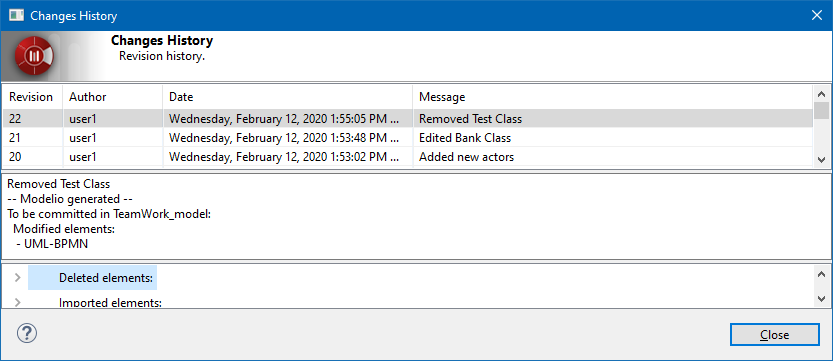
Behavior
The "Show log" command displays the revision log for the element on which it is run. If the command is run on the root package of the project, all revisions of all project elements are listed. However, if the command is run on a particular atomic element, then only the revisions carried out on this particular element are listed.
If you right-click on a revision line in the "Log" window, a pop-up menu appears, from which you can run a "Diff/Merge" operation on the element concerned.