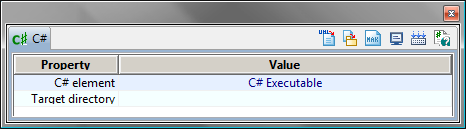Introduction
Compilation consists of producing assembly files (executable or library files) from C# source files previously generated, through the production of a makefile file.
Compilation is run on a component stereotyped «C# Library», «C# Executable» or «C# Windows Executable».To create such a component, simply use the ‘Create C# Designer element’ contextual menu on a package.
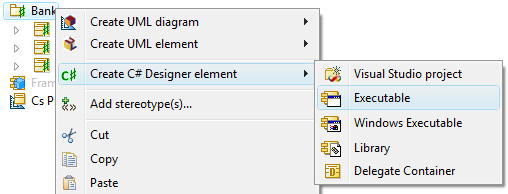
This C# component must be linked to C# packages by a package import link.
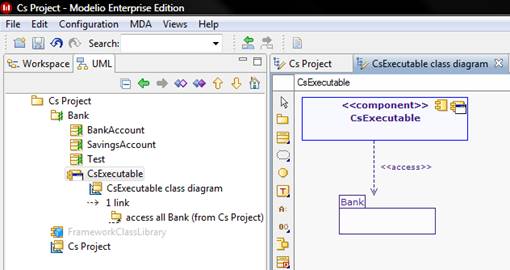
Compilation can be run:
-
from the context menu available on C# components.
-
from the C# property view, by selecting a C# component and clicking on the
 "Compile" icon.
"Compile" icon.
For a component, the generated makefile recursively compiles all the referenced package’s files.
In Modelio, C# components provide the commands used to:
-
Generate the associated sources files.
-
Update the associated model from source files.
-
Generate the makefile.
-
Visualize the makefile.
-
Compile.
-
Generate the documentation.