Documentation generation
The NDoc tool, which can be downloaded at https://sourceforge.net/projects/ndoc/, can be launched on any component for which code has been generated and compiled.
This feature uses the "CsCummary" and "CsRemarks" type notes which exist on the model’s classes, attributes, associations and operations. You can choose via a parameter whether "description" type notes should be processed in the same way as "csDoc" notes or not.
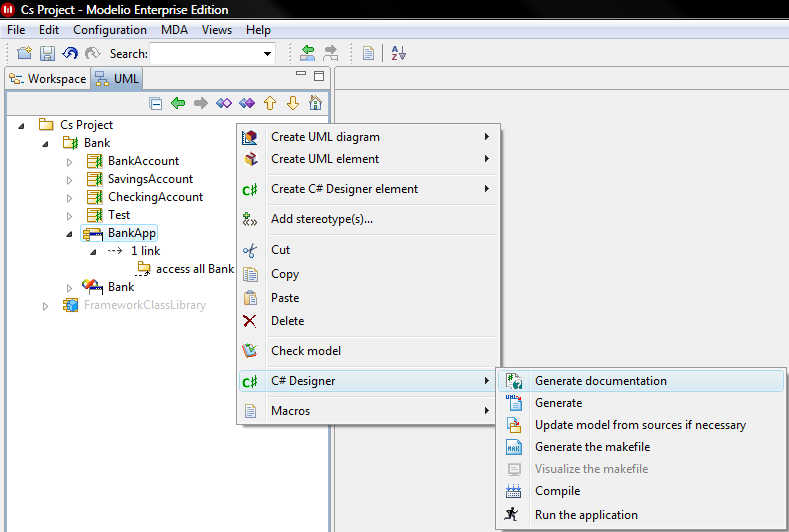
Generating C# documentation.
Steps:
-
Right-click on the "BankApp" C# Component in the explorer.
-
Run the "C# Designer/Generate documentation" command from the context menu that appears.
The window shown below then appears.
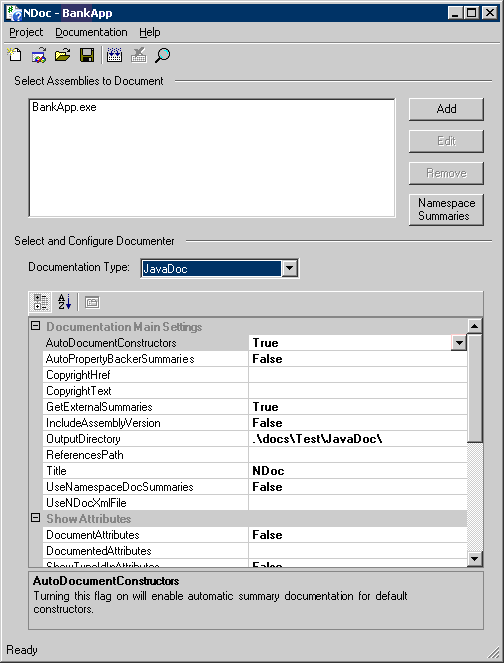
Window used to define the documentation you are about to generate.
Visualizing generated C# documentation
After generation, C# documentation is immediately opened.
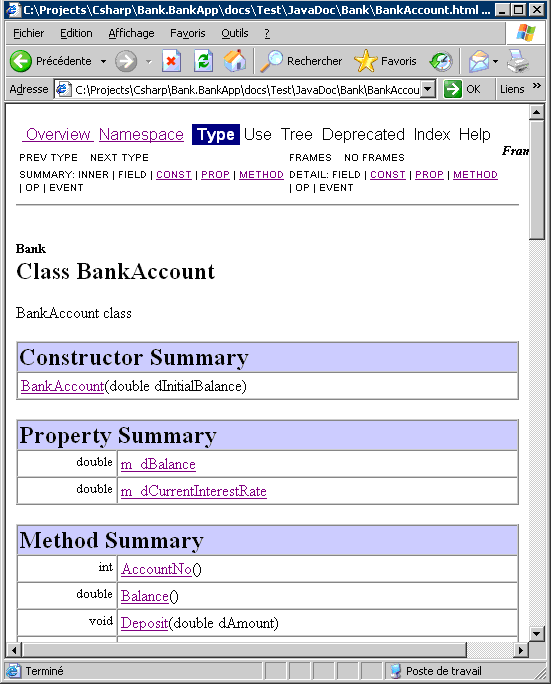
C# documentation generated on the "BankAccount" class.