Introduction
This feature is used to synchronize source files. The list of source files (.cs) belonging the project file (.csproj)is updated according to the additions made from Modelio.
Actualizing project source files
To actualize the source files managed by a project, simply select the model element in the explorer and then click on the  icon in the C# property view.
icon in the C# property view.
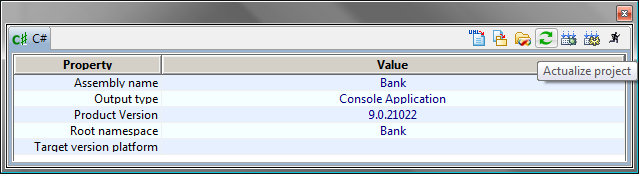
Note 1: Source file synchronization is secure, since it only allows the addition of new source files, in one direction or the other. To delete source files, you must delete them in the Modelio explorer and in the Visual Studio "Solution Explorer".
Note 2: In order to avoid losing data between sources added from Modelio and those added from Visual Studio, files with the same names are marked as being conflicting files.
Modelio > Visual Studio
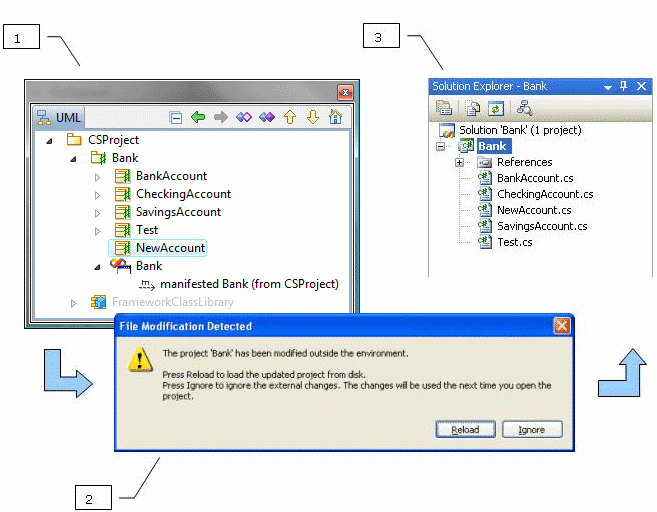
In the example above, the "NewAccount" class has been added to the "Bank" package, which is the root namespace of the project [ 1 ]. After actualization, if the focus is positioned on the "Bank" project previously opened in Visual Studion a window opens informing us that the project file (.csproj) sources have been modified [ 2 ]. After confirming the addition (using the "Reload" button), the Visual Studio explorer displays the same source tree.
Warning: Classes, interfaces and enumerations added in Modelio will not be taken into account unless they are generated previously.