Creating a new VS project
To create a new VS project, simply select the package that will represent the root of your project in the explorer and use the ‘Create C# Designer element’ contextual menu.
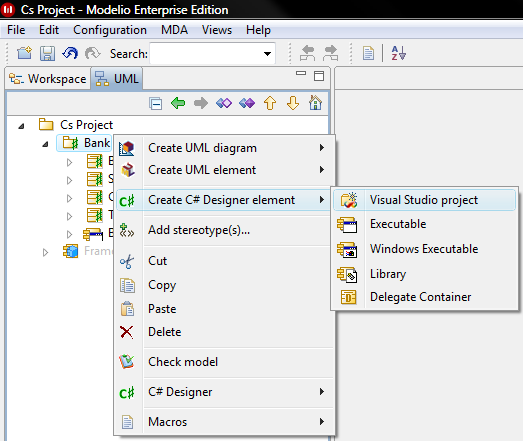
A new model element represented by the  icon ("Console Application" by default) is created and linked to the previously selected package. The name of this project element is by default the name of the root package (suffixed by a number if this name is already present in the explorer).
icon ("Console Application" by default) is created and linked to the previously selected package. The name of this project element is by default the name of the root package (suffixed by a number if this name is already present in the explorer).
The creation of a project model element can lead to the automatic generation of an empty project file (.csproj) of the same name. This associated file situated in the project root package’s generation directory corresponds to the version of your Visual Studio IDE.
Note : This new project model element can subsequently be moved as you wish, without affecting its associated features and data.
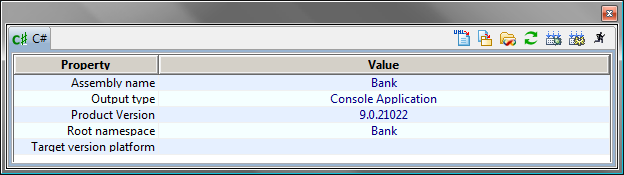
When you select the project element in the explorer, the C# property view displays the essential information relative to your Visual Studio project (Application Properties).