Introduction
Modelio C# Designer provides a shortcut for launching the application from Modelio via the project model element. Where necessary, this command first compiles the solution corresponding to your configuration.
Launching the application
To run the assembly of your Visual Studio project, simply select the project model element in the explorer, and then click on the  icon in the C# property view.
icon in the C# property view.
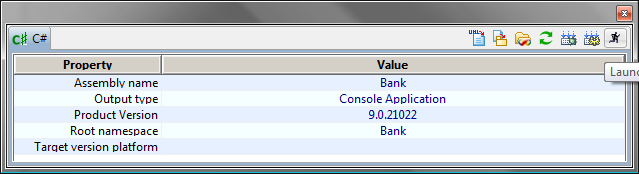
Note: The  icon is associated with Console and Windows applications, and is not therefore visible for the "Class Library" (DLL) output type.
icon is associated with Console and Windows applications, and is not therefore visible for the "Class Library" (DLL) output type.
"Assembly" execution takes place in a command prompt window for a Console application or via Visual Studio for a Windows application.
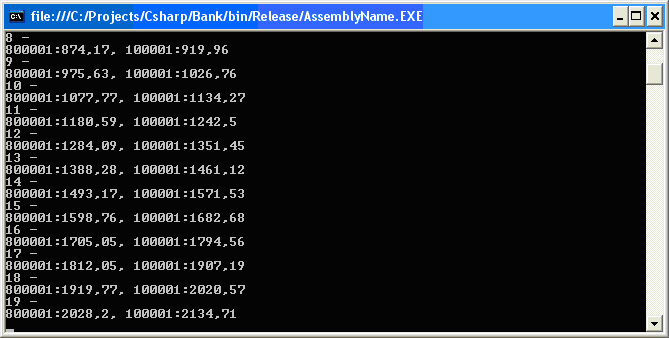
Note: A Visual Studio process is run in the background throughout the duration of the application execution.