The Modelio Cxx Designer GUI can be used to conveniently enter and modify brief summary and detailed documentation notes directly from the "Cxx" property view and from the dedicated tab of the Cxx edition dialog boxes.
To document a model element, simply select it and then enter the associated documentation text in the "Summary" and "Documentation" fields of the "Cxx" property view.
Modelio Cxx Designer translates the contents of notes as follows:
-
Notes entered in the "Summary" field are translated into the "\brief" doxygen tag. Summary notes should contain only one paragraph.
-
Notes entered in the "Documentation" field are translated into ordinary doxygen comments. Description notes can contain any number of paragraphs and doxygen tags.
Documentation for UML operation parameters is automatically grouped with the operation doxygen comment.
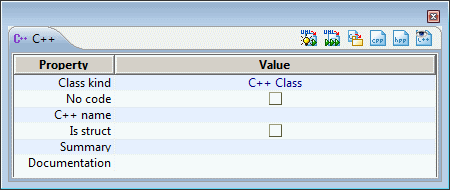
The "Cxx" property view is very practical when entering single line notes, but less convenient for complex multi-line documentation notes.
For optimal comfort and convenience, you can enter multi-line documentation notes in the Cxx edition dialog boxes.
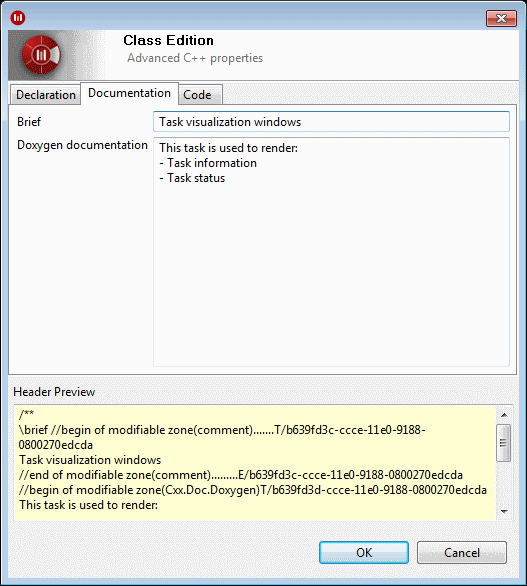
The "Documentation" tab is present in all Cxx edition dialog boxes.
Documentation can also be entered without using the Modelio Cxx Designer GUI. You can enter summary notes in "comment" notes and documentation notes in "Cxx.Doc.Doxygen" or "description" notes.
Modelio Cxx Designer produces the following code for the "TaskWindow" class, where the summary and documentation notes are injected as a doxygen comment with automatically generated "brief" tag and our tags.
1
2
3
4
5
6
7
8
9
10
11
12
13
14
15
16
17
18
19
20
21
22
23
24
25
26
27
28
29
30
31
32
33
34
35
36
37
38
39
40
41
42
43
44
45
46
47
48
49
50
51
52
53
54
55
56
57
58
59
//includes for used library types
#include <cstringt.h>
#include <afxwin.h>
#include <afxtempl.h>
#include <afxcoll.h>
//automatic includes (friends, associated classes, etc)
#include "MyPlanner/CWnd.h"
#include "MyPlanner/ITaskView.h"
#include "MyPlanner/Task.h"
namespace MyPlanner
{
/**
\brief
Task visualization window
The class is used to graphically represent Task data.
Namely, the class is used to render:
- task information
- task status
- subtasks
- resources
\todo
Implement message handlers
**/
class TaskWindow : public CWnd, public ITaskView
{
//...
private:
CString displayTitle;
public:
CDC dc;
//associations
public:
Task* task;
CMap<CString,CString&,CBrush,CBrush&> brushResource;
//operations
public:
TaskWindow();
TaskWindow(const TaskWindow& value);
TaskWindow& operator =(const TaskWindow& value);
~TaskWindow();
void formatDisplayTitle(std::string& FormatStr);
CDC getDc();
afx_msg int OnCreate(CREATESTRUCT* lpCreateStruct);
//non-modeled members
protected:
DECLARE_MESSAGE_MAP()
};
}