Modelio Cxx Designer provides a convenient project management GUI, which is used to create or modify projects, associate model parts with projects, create build targets and to specify their options.
To create a project, select the root package and run the  "Create Cxx Designer element/Project" command from the context menu.
"Create Cxx Designer element/Project" command from the context menu.
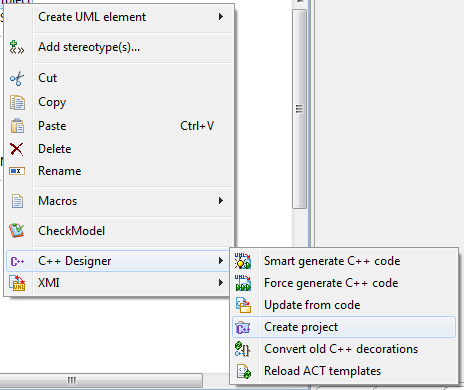
All projects and targets are stored in the "DeploymentData" package. When a new project is created, Modelio Cxx Designer automatically creates and associates three targets with the project:
-
 The Cxx code generation target, which uses the type library, compilation platform, output directories, header and body file extensions specified by Modelio Cxx Designer parameters.
The Cxx code generation target, which uses the type library, compilation platform, output directories, header and body file extensions specified by Modelio Cxx Designer parameters. -
 The doxygen documentation generation target, which uses doxygen options and output directions specified by Modelio Cxx Designer parameters.
The doxygen documentation generation target, which uses doxygen options and output directions specified by Modelio Cxx Designer parameters. -
 The compilation target, which uses makefile and compiler options specified by Modelio Cxx Designer parameters.
The compilation target, which uses makefile and compiler options specified by Modelio Cxx Designer parameters.
Note: Default Cxx code and doxygen documentation generation options and compilation options must be specified by Modelio Cxx Designer parameters in order to properly initialize automatically created targets.
The project management dialog can also be accessed by selecting a target, and running the  "Edit project" command in the Cxx Designer property view.
"Edit project" command in the Cxx Designer property view.
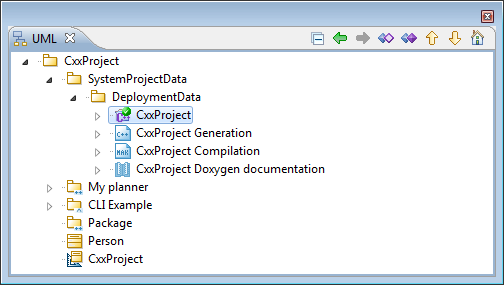
With Modelio Cxx Designer, you can create several projects for the model and several targets for a project. However, only one project can be active at any given time.
In the UML model navigator, the active project is identified with a specific icon  . To change the active project, select another one and check the "Is active" tickbox in the Cxx Designer property view.
. To change the active project, select another one and check the "Is active" tickbox in the Cxx Designer property view.