Editing project generation options
The figure below shows the "Generation" tab of the project edition box, in which you can specify code generation options for the selected project.
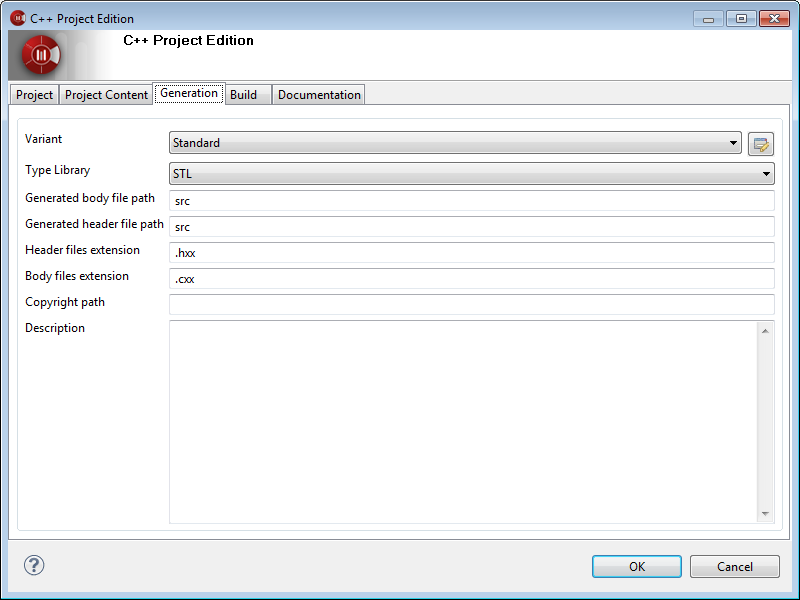
You can specify the following options:
-
Variant: The current variant utilized by the module for this project.
The default choice is the standard behaviour from Cxx Designer’s resources path. -
Type Library: The type library selected for the model elements manifested by the project.
-
Generated body files path: The root output directory for the body files produced by the target. A Cxx code generation target produces body files for UML packages, classes and interfaces manifested by the project.
-
Generated header files path:The root output directory for the header files produced by the target. A Cxx code generation target produces header files for UML packages, classes and interfaces manifested by the project.
-
Header files extension: The extension of the header files produced by the target.
-
Body files extension: The extension of the body files produced by the target.
-
Description: A description for the generation target. This will be visible in the model as a "description" note on the artifact.
Managing variants
Variants are used for advanced customization of the Cxx Designer module.
The  "Manage Variant" command opens the variant manager, used to install new variants for the module, or uninstall existing variants.
"Manage Variant" command opens the variant manager, used to install new variants for the module, or uninstall existing variants.
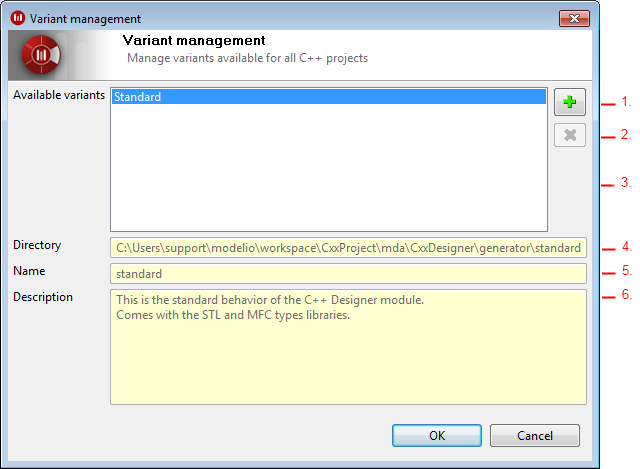
Keys:
-
Opens a file chooser to install a new variant. You must select the variant directory itself, not the "act" or "product" directory.
-
Removes the selected variant from the project. Obviously, it is impossible to delete the standard behaviour.
-
Displays all variants available in this project.
-
The directory corresponding to the selected variant. You should only use variants coming from the current project space, to avoid problems when exchanging your projects.
-
The name of the selected variant, coming from the directory name.
-
The extension of the body files produced by the target.
-
The description of the selected variant.
Note : See the "Active Code Template" section for more info about creating new variants.