In the project edition box, the "Build" tab enables you to specify options for the build targets. The build process uses makefiles, and so most of the options concern them.
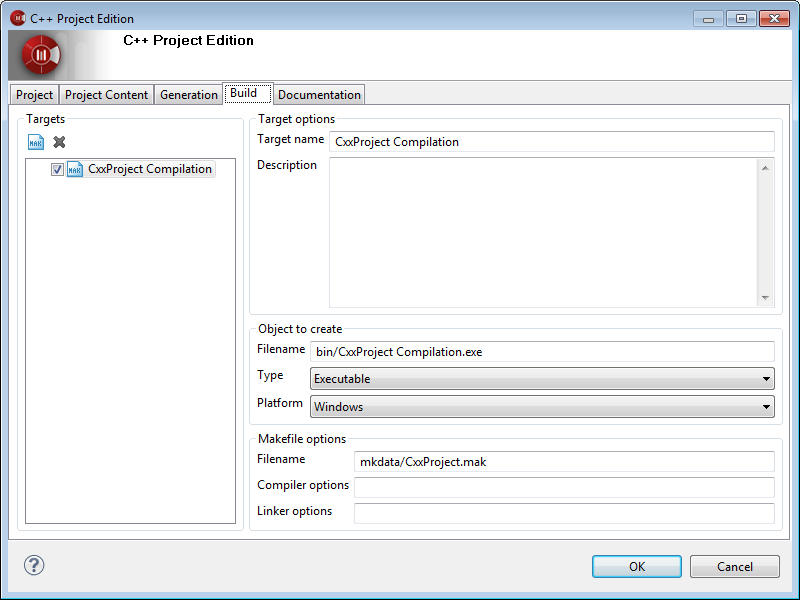
In the left-hand part of the box, all build targets associated with the current project are shown. You can create a new target using the  "Create build target" command, and delete a target using the
"Create build target" command, and delete a target using the  "Delete target" command. The tickbox in front of each target allows you to deactivate this specific target. It will then be ignored when building a project.
"Delete target" command. The tickbox in front of each target allows you to deactivate this specific target. It will then be ignored when building a project.
When a target is selected, the right part becomes active with its data, and you can specify the following options:
-
Target Name: The target name. Modelio Cxx Designer does not allow the creation of several targets with the same name.
-
Description: Enter a description for the build target. This will be visible in the model as a "description" note on the artifact.
-
Filename: The file to build. If no errors are found during the compilation process, this file will be created at the end of the build process.
-
Type: The type of the binary file to build. Choose between "Executable" and "Library".
-
Platform: The target platform for the file to build. Choose between "Windows", "Linux" and "Unix".
-
Path: Where the makefile will be generated.
-
Compiler options: The options to give to the compiler when building the application.
-
Linker options: The options to give to the linker when building the application.