To manifest the UML model elements to be processed by the project targets, simply edit a project and drag and drop the desired model elements from the Modelio model explorer into the "Project Contents" tab.
Only UML packages and classes can be manifested. Modelio Cxx Designer creates manifestation links from the project artifacts to the dropped elements. As a result, the dropped elements will be processed by the Cxx code generation, documentation and compilation targets associated with the project.
For example, we want to work separately with the Windows GUI part of our task management application. We want its code and documentation to be generated in a separate directory hierarchy, and we want to obtain code for it without generating the rest of the model. For this, we create the "Windows GUI" project, edit it, and drag and drop the "Windows" package into the "Project Contents" tab.
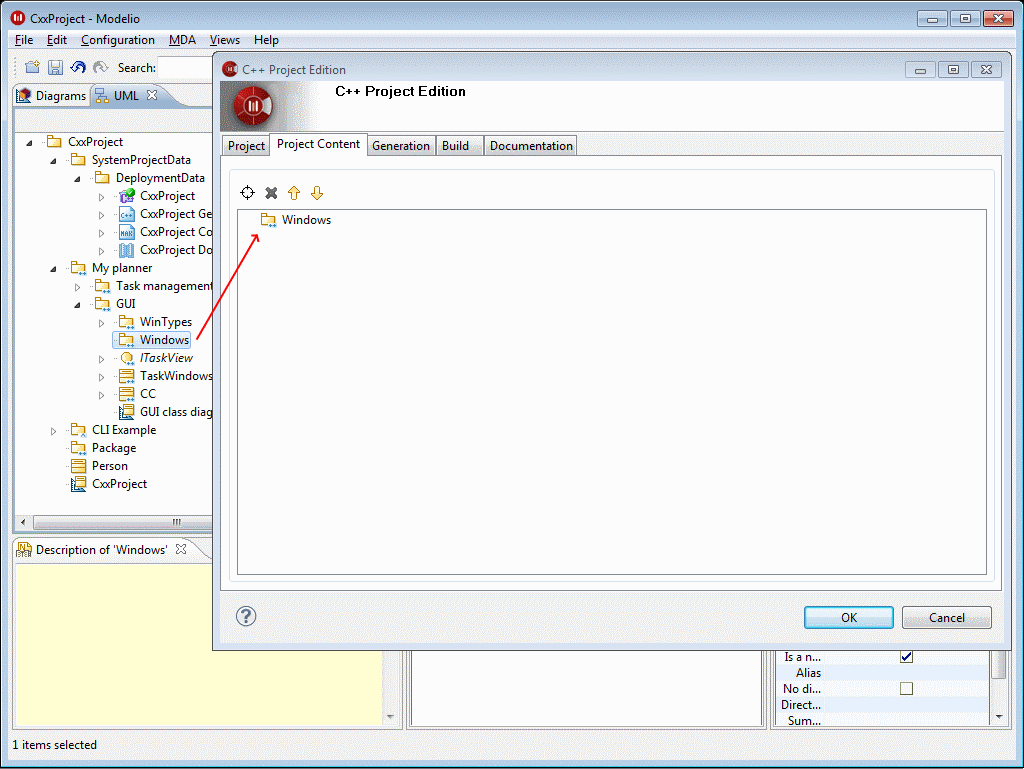
You can un-manifest a model element from the project by selecting it in the "Project Contents" tree and clicking on the  "Remove from project" icon.
"Remove from project" icon.