The "Project" tab of the project edition box is where you can enter the project name, workspace, subdirectory and description.
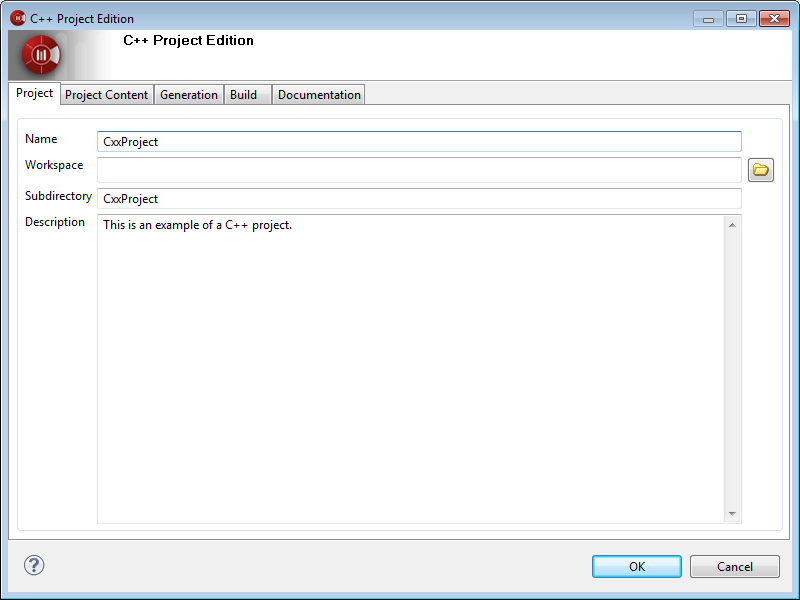
You can specify the following options:
-
Name: A name for your new project.
Modelio Cxx Designer does not authorize the creation of several projects with the same name. If you enter a project name that already exists, Modelio Cxx Designer displays an error message. -
Workspace: The directory that will contain your project, along with any projects it uses and which have been provided by deployed model components.
We recommend that you keep an empty value; it will then use the value of "Cxx Workspace" from the module settings. -
Subdirectory: The project’s directory structure.
This directory structure contains an "SRC" directory containing your generated sources, a "bin" directory containing your compilation results, an "MkData" directory containing your generated makefiles and a "doc" directory containing project documentation. -
Description: A description for the project you are creating. This will be visible in the model as a "description" note on the project artifact, allowing a quick overview of what each project is for.