To build your application using the Modelio build system, you need Cygwin to use Make and GCC in order to compute dependencies.
Modelio Cxx Designer provides the propagation system, which can generate a makefile with elements that are used by the application. If the compilation artifact manifests a class or a set of classes, only elements directly used by these classes will be compiled. For example, if you manifest the main class, all necessary classes will be compiled by propagation. This system is useful when you are producing several executables from one set of source files, with each executable using a subset of these sources.
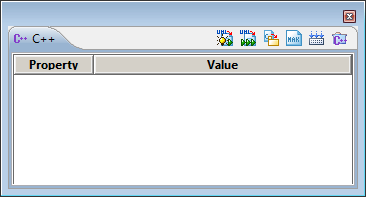
To generate a makefile, select the makefile target in the "DeploymentData" package, and launch the  "Generate Makefile" command in the Cxx Designer property view.
"Generate Makefile" command in the Cxx Designer property view.
To build the application, launch the  "Build" command. This will build the application using the generated makefile. Dependency files are created first to minimize future buildings, making the compiler rebuild the minimum set of cxx files.
"Build" command. This will build the application using the generated makefile. Dependency files are created first to minimize future buildings, making the compiler rebuild the minimum set of cxx files.
Note: If you need to use a specific library, you need the corresponding model component. You can import the model component into your project and then create a usage link between your compilation artifact and the compilation artifact of the provided library.