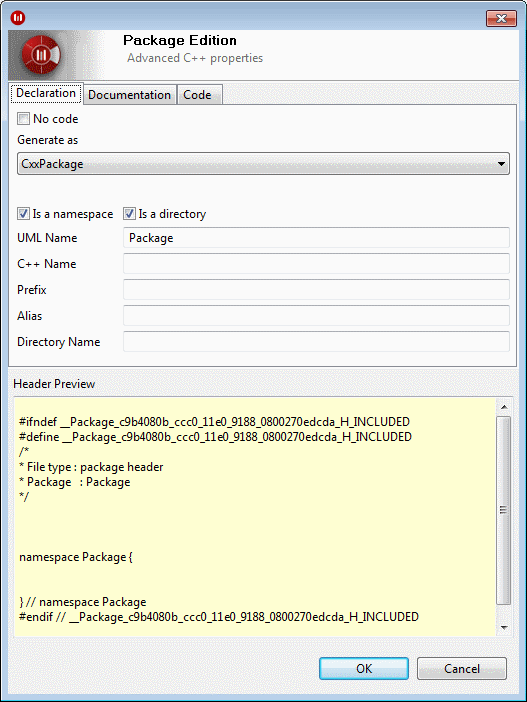Introduction
The Cxx properties of UML model elements can be edited through the "Cxx" property view and through Cxx edition dialog boxes. The Cxx edition dialog box for a selected model element can be accessed by pressing the  "Edit properties" button.
"Edit properties" button.
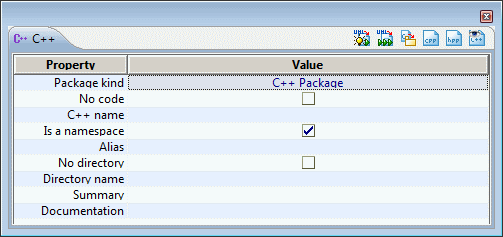
Structure of Cxx edition dialog boxes
Cxx edition dialog boxes vary according to the model element selected. The Cxx edition dialog box for a given element presents its Cxx properties, grouped into different categories:
-
The "Declaration" tab presents properties that affect the element’s Cxx declaration.
-
The "Code" tab groups together Cxx notes, which provide the element’s code, such as operation code or return value expression.
-
The "Documentation" tab groups doxygen notes, which provide the element’s documentation.
The next figure shows the Cxx edition dialog box for a package.