The Book template
Advanced use of Modelio Document Publisher begins with the use of the Book template. This is used to assemble different documents, in order to produce even more complete documentation without modifying document templates in any way.
Document assembly
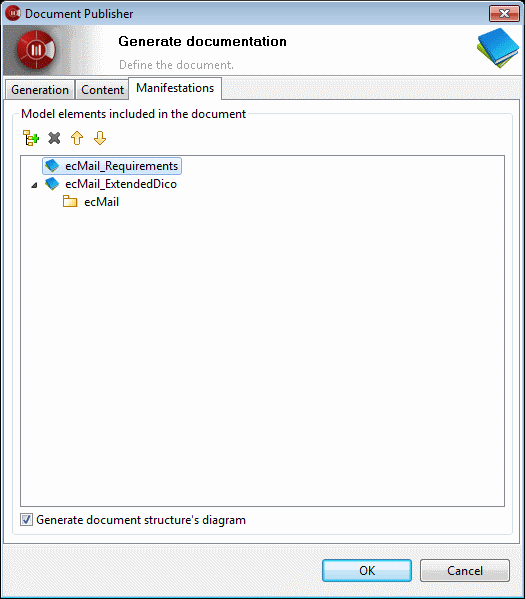
We can see here that the document being edited will be generated by applying its template on two different documents. The structure diagram clearly shows this construction in detail:
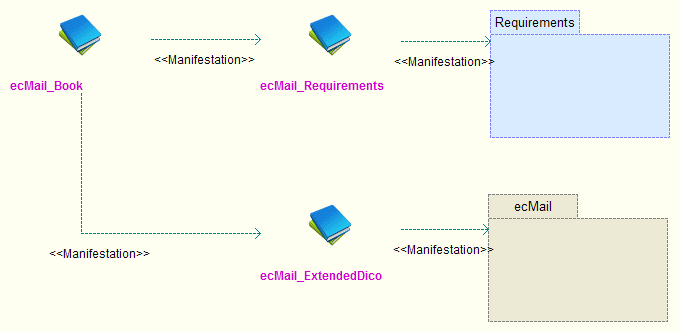
Generating complex documents
With this construction, there are several different generation possibilities:
-
Generation of the requirements document alone.
-
Generation of the dictionary document alone.
-
Generating a combination of the two documents, with requirements first and then the dictionary.
-
Editing the book to exchange the two elements, and generating a combination of the two documents, with the dictionary first and then the requirements.
Note: The Book template can also assemble artifacts containing file links: an easy way to insert an image or a text at the beginning of your generated document.