Document contents
The content of a document can be modified in the second tab of the document edition window, as well as in the second page of the document creation wizard.
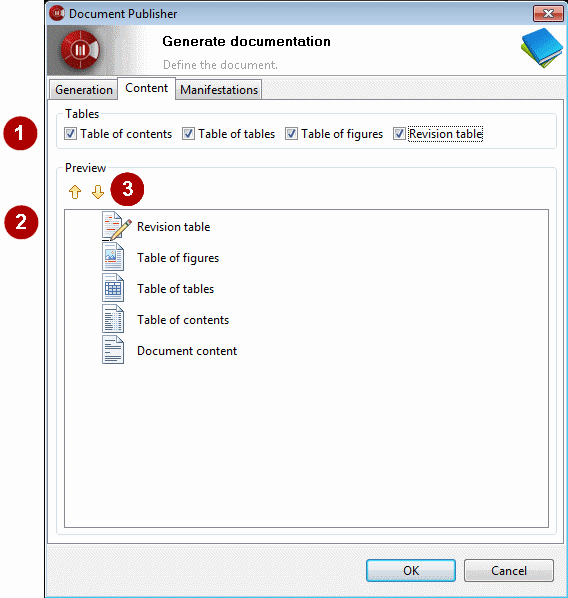
Editing the contents of a document
Keys:
-
Check the tickbox opposite the tables presented here to add them to the document.
-
This zone shows the order of the different tables with regard to the contents generated by the document template, according to which model elements are selected.
-
These arrows are used to reorganize the tables, in order to obtain optimum order in the final documentation.
Note: The addition of tables is currently possible only for generation in Open XML format.