Before you begin
Document edition is fairly similar to document creation, and is used to configure the main generation options.
To open the edition window, select a document and click on the  "Edit properties" icon in the module’s properties page.
"Edit properties" icon in the module’s properties page.
Generation properties
Generation properties are defined in the first tab of the document edition window, and in the first page of the document creation wizard.
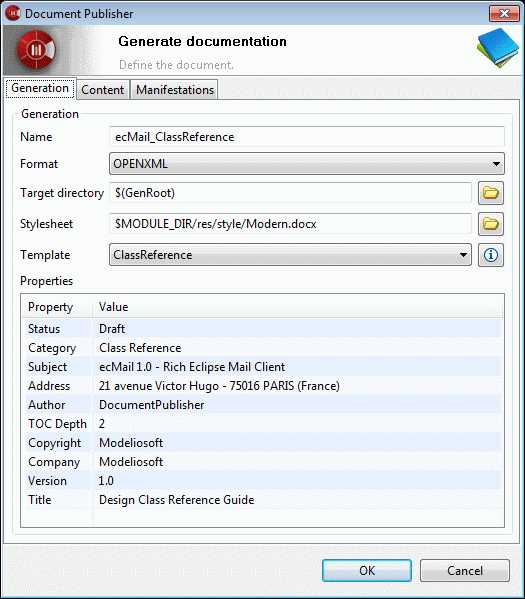
List of fields:
-
Name: Enter the name of the document produced. This corresponds to the name of the principal file generated.
-
Format: Choose the format of the generated document: OpenXML, HTML or ODT.
-
Target directory: Enter the path where the generated file will be saved.
-
Stylesheet: Choose the stylesheet used for the generation. This is a ".docx" file for OpenXML and ".css" for HTML.
-
In this example, "$MODULE_DIR/res/stylesheet/xxx" indicates the used stylesheet is in the module directory from your module catalog.
-
A "$TEMPLATE/xxx" syntax in the document edition box means the selected template comes with a default stylesheet of its own. However, it is still possible to use a different one instead.
-
-
Template: Select a document template used for the generation. The
 information button situated on the right of this field is used to display information on the selected template.
information button situated on the right of this field is used to display information on the selected template. -
Properties: Define the properties of the generated document. The number of properties can vary according to the template selected.