Generation roots
Model element inclusion is simply the edition of generation roots. This takes place in the third tab of the document edition window, as well as in the third page of the document creation wizard.
Adding model elements
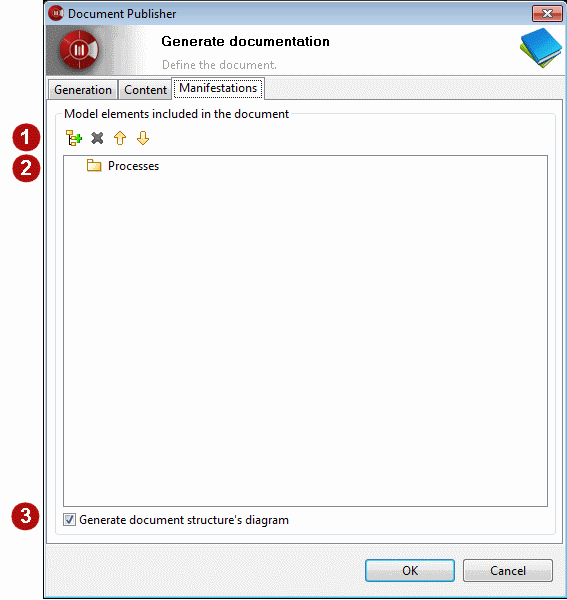
Keys:
-
This toolbar is used to add new model elements or to remove already included elements, as well as to reorganize elements already included.
-
This zone presents the set of model elements that will be used as generation root.
-
This is used to automatically generate a diagram of the document structure, situated within the document in the model.
Note 1: Rather than using the toolbar to add a new model element to generate, you can drag & drop one from Modelio’s explorers.
Note 2: The generated document structure diagram simply enables you to see which model elements are going to be used as document generation roots.