Generating documentation
To generate the documentation for a package, run the "Java Designer/Generate JavaDoc" command.
Visualize documentation
To display the documentation you have just generated, run the "Java Designer/Visualize JavaDoc" command. Your default HTML browser is automatically chosen.
Customizing Javadoc generation
Javadoc generation can be customized in the "JavaDoc" group when configuring Modelio Java Designer parameters.
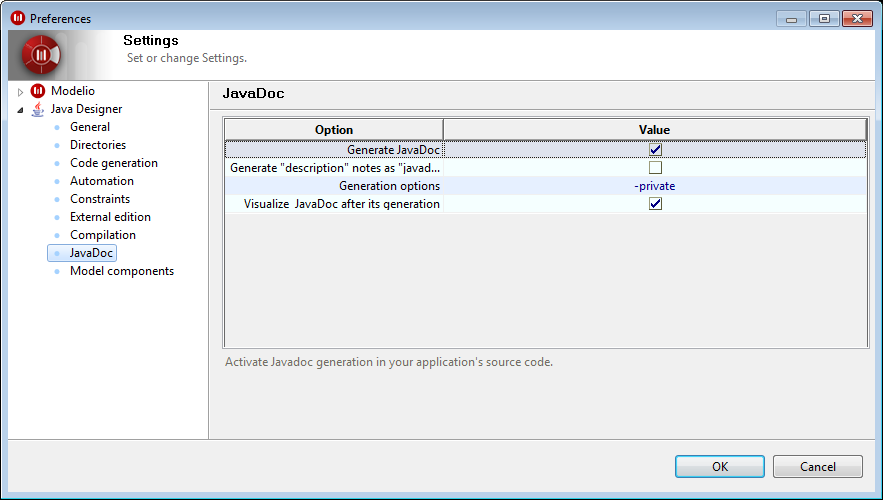
Keys:
-
"Generate JavaDoc": This parameter is used to activate or deactivate JavaDoc generation in source files.
-
"Generate "description" notes as "javadoc" ": This parameter lets you generate "description" notes found in the model as "Javadoc" notes. This can be useful when a general design model is converted into a Java-specific model.
-
"Generation options": This parameter defines the options given to the JavaDoc tool.