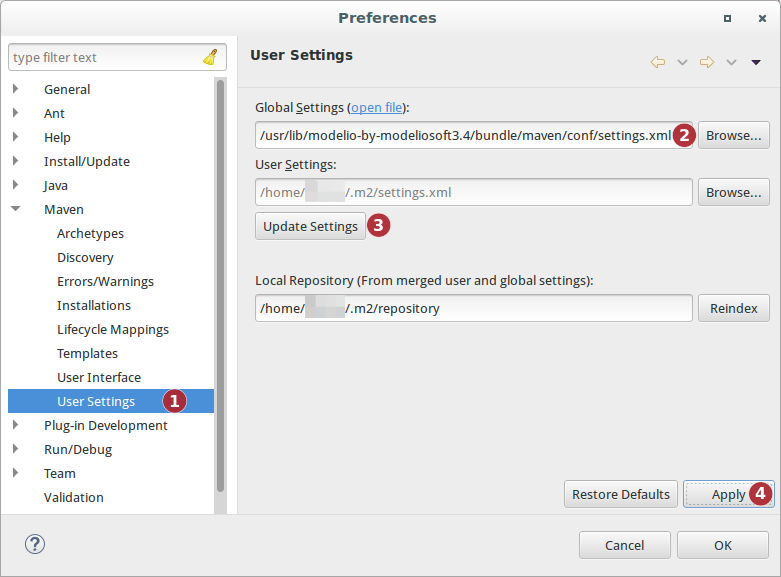-
Open the preferences window ("Window –> Preferences")
-
Select "Maven / User Settings" (1)
-
In the ‘Global Settings’ field, select the settings.xml file stored in
${MODELIO_INSTALL}/bundle/maven/conf/settings.xml. (2)
where${MODELIO_INSTALL}is the full Modelio installation path. -
Click on the "Update Settings" button in order to apply the new Maven configuration. (3)
-
Click on the "Apply" button. (4)