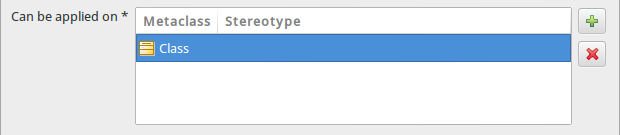Command identification
-
Label: Enter the command label. The label is displayed in GUI.
-
Tooltip: Enter a little text to explain the command.
-
Id: It is the Id command. It is pre-filled from using "Label" field.
-
Icon: Select an 16x16 icon for the command. This icon will be used in the contextual menu and the property page.
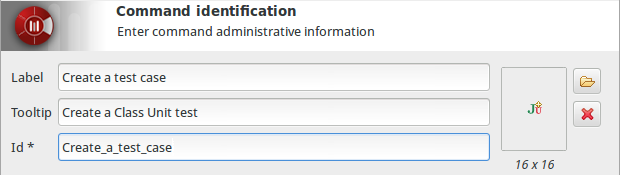
Command behavior
There are some preconfigued actions available.
-
Create an element
-
Create a diagram
-
Create a matrix
-
Create a document
-
Apply a pattern
-
Execute a java command
-
Apply a jython script
Action: Create an element
-
Metaclass: Select the "Metaclass" of the element to create
-
Stereotype: Select the stereotype will be applied on the element to create. Leave bank if there is not stereotype.
-
Created element name: Enter the name by default of the element to create.
-
Parameters: Optionally, some parameters can be passed. See
ElementCreationStandardHandlerclass on Modelio API javadoc for more information. -
User a custom java class: If checked, a java class defined in the module is called when the command is executed
-
Java class: This must be a java identifier, matching the following conditions:
-
alphanumeric characters
-
currency symbol (such as ‘$’)
-
connection punctuation character (such as ‘
_’) -
‘
.’ are accepted only as separators for the namespacing
-
-
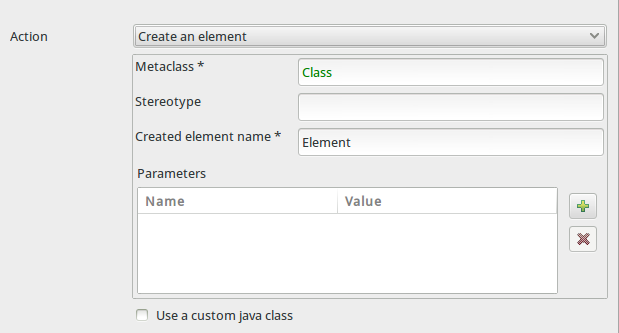
Action: Create a diagram
-
Diagram type: Select a diagram type.
-
Style: Enter the style applied to the diagram to create.
-
Created element name: Enter the name by default of the diagram to create.
-
Parameters: Optionally, some parameters can be passed. See
DiagramCreationStandardHandlerclass on Modelio API javadoc for more information. -
User a custom java class: If checked, a java class defined in the module is called when the command is executed
-
Java class: This must be a java identifier, matching the following conditions:
-
alphanumeric characters
-
currency symbol (such as ‘
$’) -
connection punctuation character (such as ‘
_’) -
‘
.’ are accepted only as separators for the namespacing
-
-
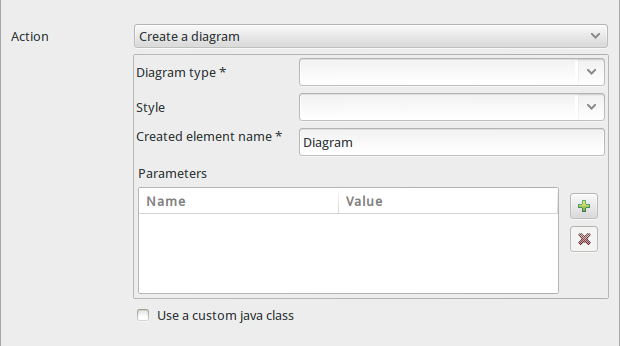
Action: Create a matrix
-
Matrix to create: Select a matrix type.
-
Created element name: Enter the name by default of the diagram to create.
-
Parameters: Optionally, some parameters can be passed. See
CreateMatrixStandardCommandHandlerclass on Modelio API javadoc for more information. -
User a custom java class: If checked, a java class defined in the module is called when the command is executed
-
Java class: This must be a java identifier, matching the following conditions:
-
alphanumeric characters
-
currency symbol (such as ‘
$’) -
connection punctuation character (such as ‘
_’) -
‘
.’ are accepted only as separators for the namespacing
-
-
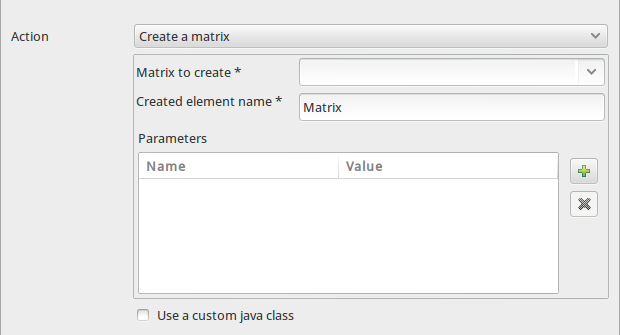
Action: Create a document
-
Document to generate: Select a document template.
-
Parameters: Optionally, some parameters can be passed. See
GenDocCommandStandardHandlerclass on Modelio API javadoc for more information. -
User a custom java class: If checked, a java class defined in the module is called when the command is executed
-
Java class: This must be a java identifier, matching the following conditions:
-
alphanumeric characters
-
currency symbol (such as ‘
$’) -
connection punctuation character (such as ‘
_’) -
‘
.’ are accepted only as separators for the namespacing
-
-
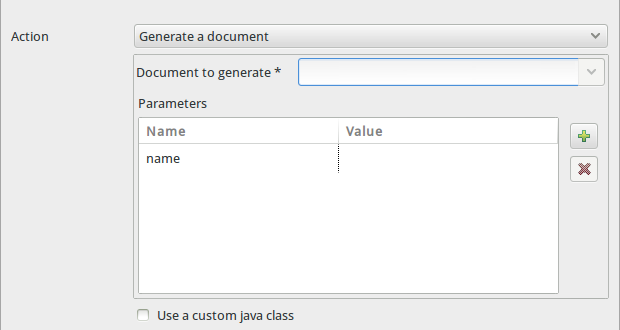
Action: Apply a pattern
-
Document to generate: Select a pattern.
-
Parameters: Optionally, some parameters can be passed. See
ApplyPatternStandardHandlerclass on Modelio API javadoc for more information. -
User a custom java class: If checked, a java class defined in the module is called when the command is executed
-
Java class: This must be a java identifier, matching the following conditions:
-
alphanumeric characters
-
currency symbol (such as ‘$’)
-
connection punctuation character (such as ‘
_’) -
‘
.’ are accepted only as separators for the namespacing
-
-
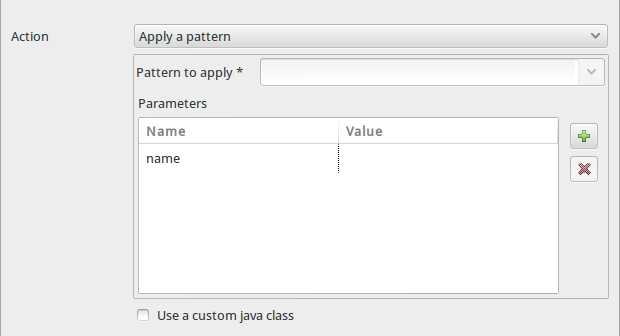
Action: Execute a java command
-
Java class: This must be a java identifier, matching the following conditions:
-
alphanumeric characters
-
currency symbol (such as ‘
$’) -
connection punctuation character (such as ‘
_’) -
‘
.’ are accepted only as separators for the namespacing
-
-
Parameters: Optionally, some parameters can be passed.
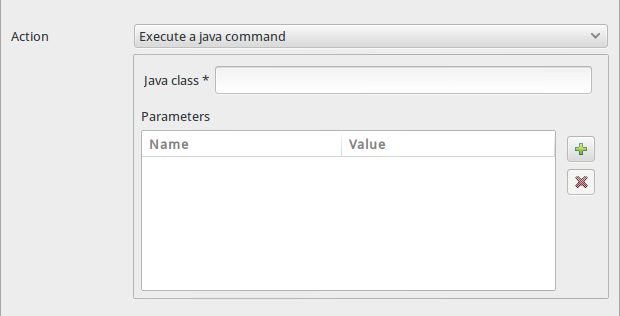
Action: Apply a jython script
-
Script to run: Select the Jython script
-
Parameters: Optionally, some parameters can be passed. See
RunJythonScriptBasicHandlerclass on Modelio API javadoc for more information. -
User a custom java class: If checked, a java class defined in the module is called when the command is executed.
-
Java class: This must be a java identifier, matching the following conditions:
-
alphanumeric characters
-
currency symbol (such as ‘
$’) -
connection punctuation character (such as ‘
_’) -
‘
.’ are accepted only as separators for the namespacing
-
-
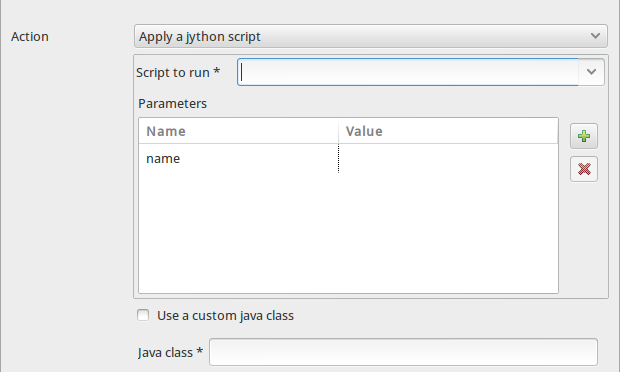
Can be applied on
Indicate the Metaclass which the command will be available.
To add a Metaclass click the  button and edit the Metaclass column.
button and edit the Metaclass column.
To remove a Metaclass entry, select the entry and click the  button
button