To put the commands in the contextual menu, open the "Create a contextual menu" dialog box.
Right-clic on the module project to open the contextual menu and select:
 Modelio Studio –>
Modelio Studio –>  Create element –>
Create element –>  Contextual menu
Contextual menu
Or double-clic on  module_name /
module_name /  gui /
gui /  contextual menu
contextual menu
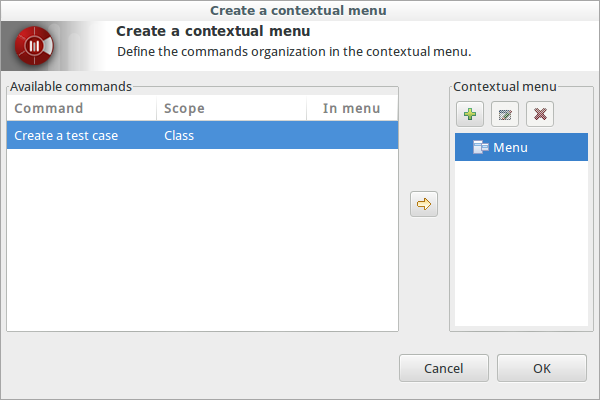
The commands available are displayed in the left hand list and on the right hand, it is the structure of the module contextual menu.
Creation groups
The module contextual menu can contains one or more groups. The group can be created under the root menu or under a group.
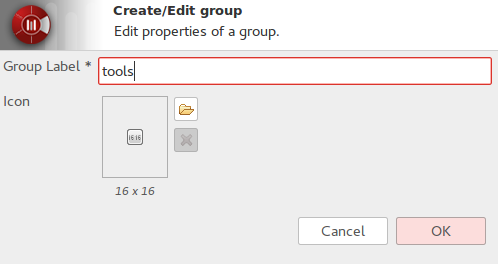
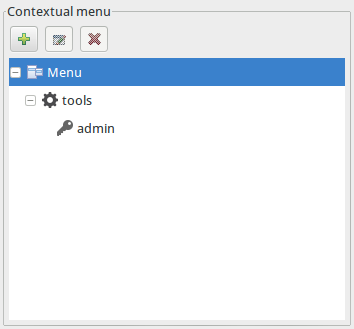
To create a group:
-
select its parent
-
Click the
 button.
button. -
Enter the label
-
Optionally, select an 16x16 icon.
-
Valid by clicking the "OK" button
Adding commands
To add a command in the contextual menu:
-
From the "Available commands" Select the command
-
From the "Contextual menu" select the group which the command will be placed.
-
Click the
 button to add the selected command into the selected group or root menu.
button to add the selected command into the selected group or root menu.