Some UPDM Views can be represented by matrices. The NAF module provides a set of matrices specific to UPDM views. The matrices allow to view elements contextual to a View.
Create a matrix specific to a UPDM view
Right-click on a UPDM view and select Create a diagram or a matrix… 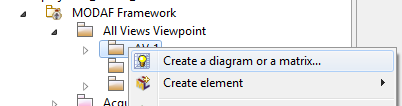
A creation wizard opens. In the Type selection browser, there is a set of diagrams and matrices structured in contexts. The UPDM available diagrams and matrices are accessible on the NAF entry (matrices specific to the NAF context). By default, a filter is applied so only the diagrams and matrices specific to a view are available. It is possible to show other diagrams and matrices by clicking on the Show only applicable diagrams and matrices. Select the desired matrix and modify its Name if needed then click on the OK button to create it.
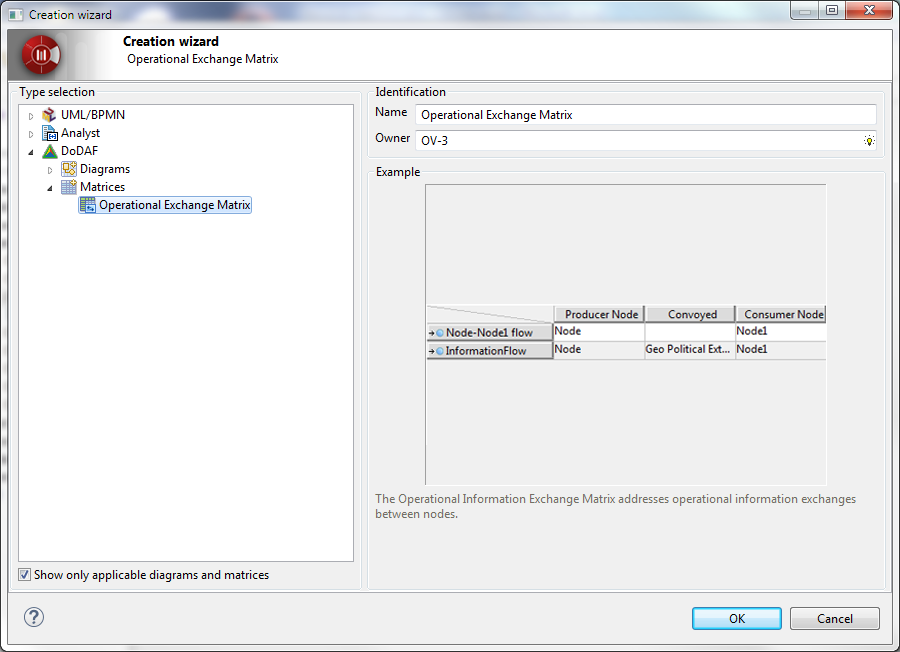
A matrix view opens. It shows the objects and/or relations depending of the context described by the specific View it belongs to. A matrix is a kind of report so it lists needed elements of the model. When you create these elements on the model, they will be available on the matrix view by refreshing the matrix structure ( )
)