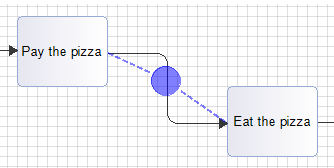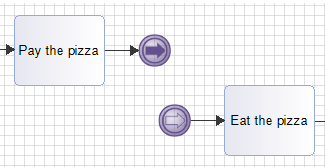Smart sequence flow tool
Link mode
The BpmnSequenceFlow creation tool has the standard link creation behavior when used between two workflow elements. For example, from a task to another, creation is direct.
Element mode
When used between an element and the diagram’s background or a BpmnLane, a popup opens to choose which element is to be created ( BpmnTask, BpmnEvent…) as the new link’s target.
For example : from a task, right clicking on the diagram’s bottom allows to create a task in the diagram, linked to the original task through a BpmnSequenceFlow.
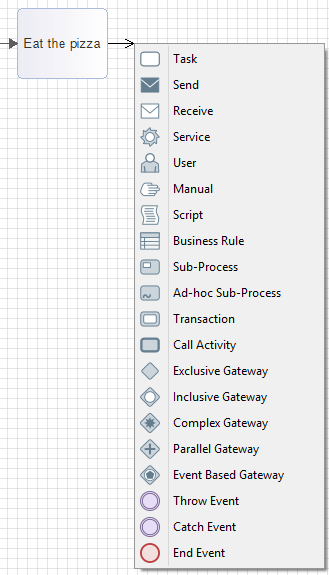
Inserting workflow nodes
Creating a workflow element ( BpmnTask, BpmnGateway…) on a BpmnSequenceFlow F inserts the node in the sequence :
-
a BpmnSequenceFlow is created between F 's source and the new element;
-
another BpmnSequenceFlow is created between the new element and F 's target.
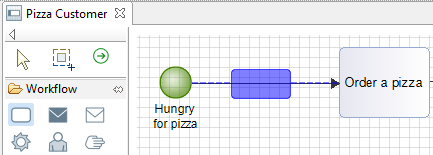
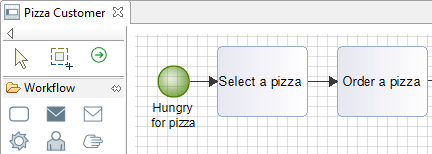
Inserting Data Object nodes
Creating a BpmnDataObject on a BpmnSequenceFlow F effectivly creates a model corresponding to a data transmission through the flow:
-
a BpmnDataAssociation is created between F 's source and the new BpmnDataObject;
-
another BpmnDataAssociation is created between the new BpmnDataObject and F 's target;
-
a BpmnSequenceFlowDataAssociation is created between the BpmnDataObject and F.
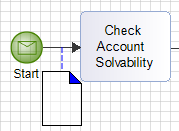
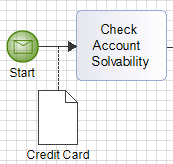
Creating Throw/Catch Link Event pairs
Creating a BpmnIntermediateCatchEvent or a BpmnIntermediateThrowEvent on a BpmnSequenceFlow F inserts a sequence break in the workflow:
-
a BpmnSequenceFlow is created from F 's source to a BpmnIntermediateThrowEvent ;
-
a BpmnSequenceFlow is created from a BpmnIntermediateCatchEvent to F’s target ;
-
both BpmnIntermediateCatchEvent andBpmnIntermediateThrowEvent are linked in the model itself.
N.B. : when Throw/Catch events are linked, selecting one of them in a diagram displays a link to the other.