
ArchiMate Metamodel
A meaning represents the interpretation of an element of the architecture. In particular, this is used to describe the meaning of passive structure elements, (for example, a document, message).
It is a description that expresses the intent of that element; i.e., how it informs the external user.
It is possible that different users view the informative functionality of an element differently. For example, what may be a "registration confirmation" for a client could be a "client mutation" for a CRM department (assuming for the sake of argument that it is modeled as an external user).
Also, various different representations may carry essentially the same meaning. For example, various different documents (a web document, a filled-in paper form, a "client contact" report from the call center) may essentially carry the same meaning.
A meaning can be associated with any core element. To denote that a meaning is specific to a particular stakeholder, this stakeholder can also be associated to the meaning.
The name of a meaning should preferably be a noun or noun phrase.
Refinement and equivalence link
An Archimate meaning may be refined in an Analyst term. The Archimate meaning may then be set as equivalent as the Analyst term Then, the Archimate meaning will be synchonized to the Analyt term calling getName() or setName() on the Archimate meaning will call the same method of the Analyst term.
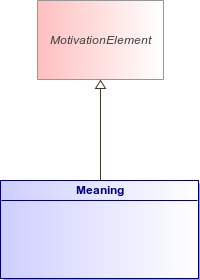
Attribute | Description |
|---|---|
string equivalentRef [1..1] | To set this meaning as equivalent to an analyst Term, set this attribute with the result of new MRef(analystElement).toString(). |