There are two ways to add notes or constraints to elements:
-
Using the "Create a note" or "Create a constraint" button in the diagram palette.
-
Using the Properties or Notes & constraints view on the concerned element.
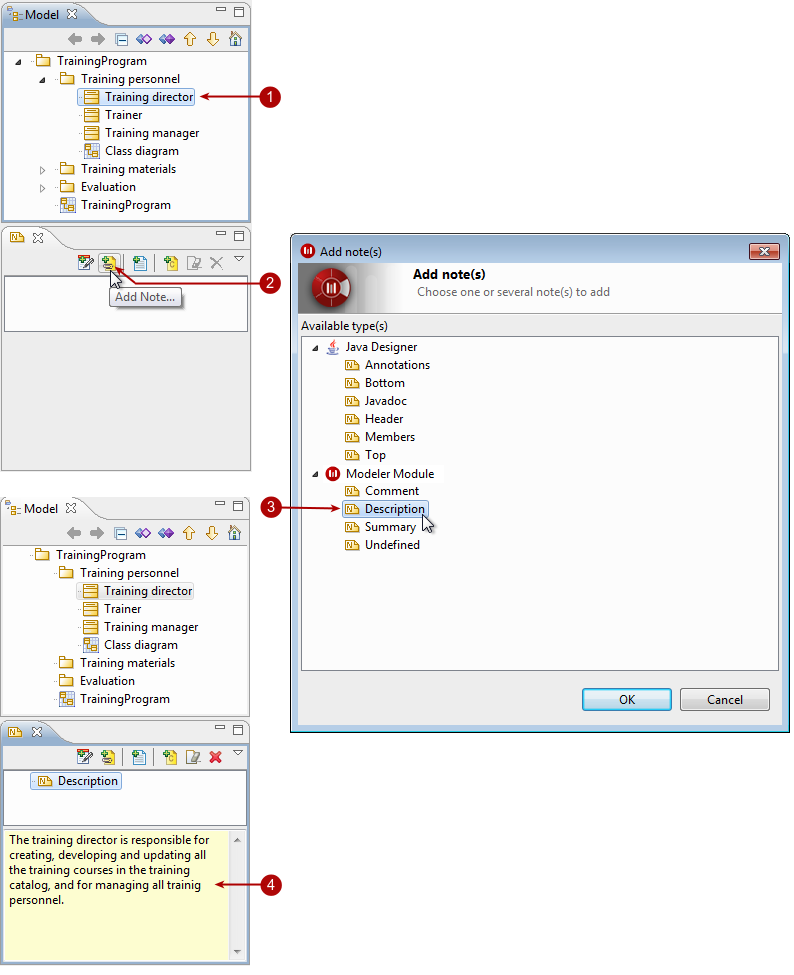
Adding a note to a class in the "Notes & constraints" view
Steps:
-
Select the element you want to add a note to.
-
In the "Notes & constraints" view, click on the "Add a note" icon.
-
In the "Add note(s)" window, select the type of note(s) you want to add and click OK.
-
The new note then appears, and you can enter its contents in the dedicated zone.
HTML editor for Description notes
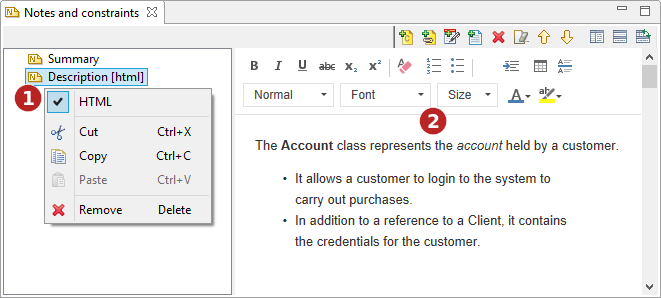
Description Notes can be edited in HTML
Steps:
-
Select the MIME type of the note.
-
Use the HTML editor.