Modelio lets you create rich notes. These rich notes can be MS Office documents or OpenDocuments (LibreOffice or OpenOffice).
Creating a rich note
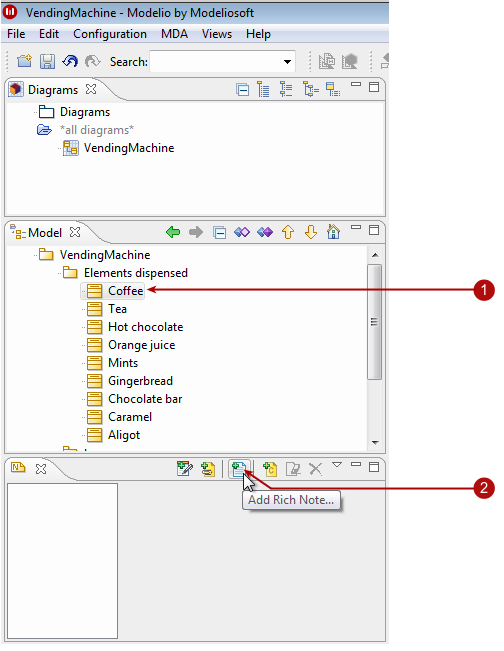
Steps:
-
Select the element you want to add a rich note to.
-
In the "Notes & constraints" view, click on the "Add rich note" button. The "Create a rich note" window then appears.
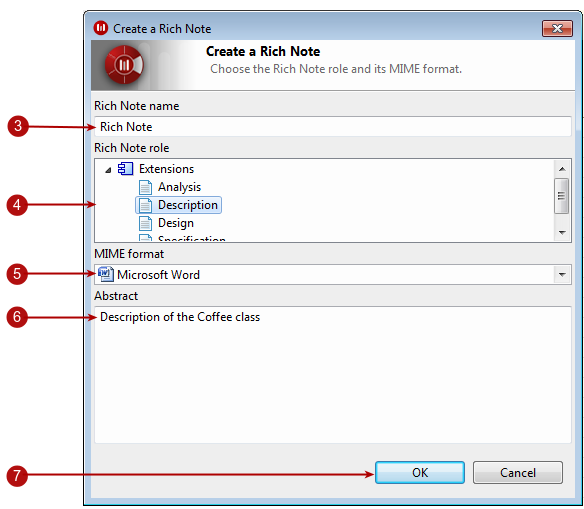
-
In the "Create a rich note" window, give the note a name by clicking in the "Rich note name" field and then entering the name of the note.
-
In the "Rich note role" field, choose a role from the list.
-
In the "MIME format" field, choose a format from the list.
-
Finally, add a short description of your note in the "Abstract" field.
-
Click on OK to create the rich note.
Note: In case Modelio cannot find automatically the OpenDocuments editor (LibreOffice or OpenOffice), check the LibreOffice/OpenOffice Rich Notes settings in Modelio settings.
The rich note editor
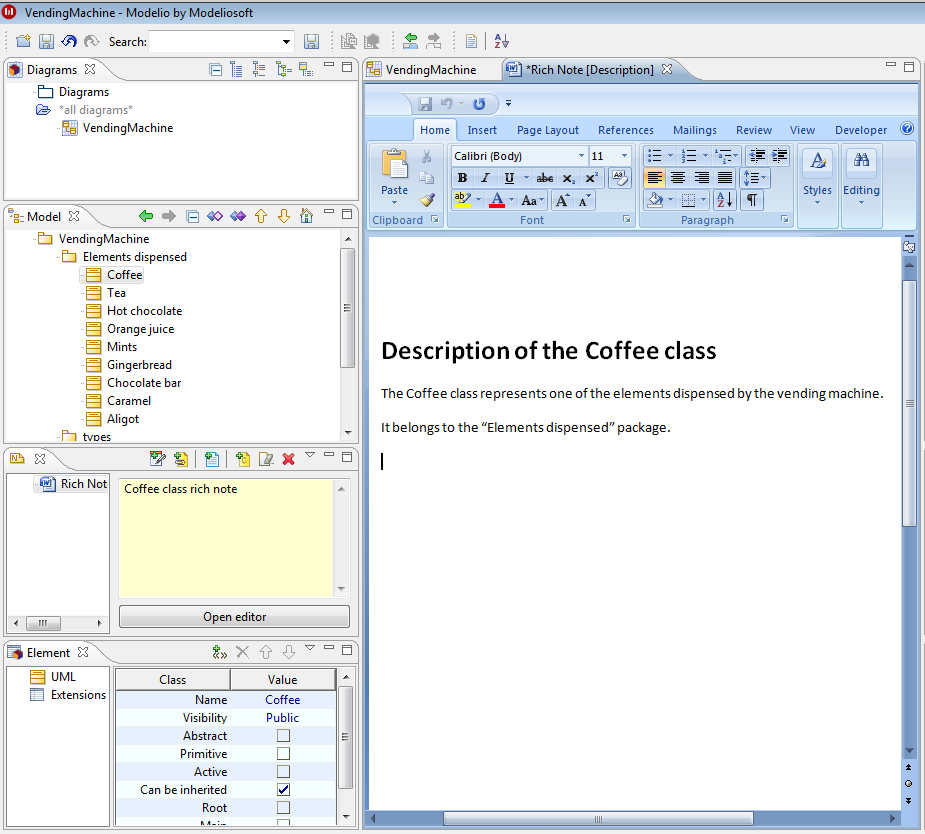
Note: MS Office rich notes are saved using the second  button in the Modelio toolbar
button in the Modelio toolbar
Create a template for new rich notes
You can create a default file for each role name. These files should be stored in the .projectdata/admin/documents directory.
The template file can be named:
-
role-name.mime-type.dat like file
-
role-name.dat like file.
All invalid characters in a file name in the document type and MIME type are replaced by '_' when the file is searched for. Invalid characters are [ : \ / * ? | < > ].
The following is a list of all MIME types available in Modelio:
| Format | Mime type |
|---|---|
HTML (LibreOffice) |
text/html/ooo.html |
HTML (Word) |
text/html.html |
Microsoft Excel 2000 |
application/vnd.ms-excel.xls |
Microsoft Excel 2007 |
application/vnd.openxmlformats-officedocument.spreadsheetml.sheet.xlsx |
Microsoft PowerPoint |
application/vnd.ms-powerpoint.ppt |
Microsoft PowerPoint 2007 Presentation |
application/vnd.openxmlformats-officedocument.presentationml.presentation.pptx |
Microsoft Word 2007 |
application/vnd.openxmlformats-officedocument.wordprocessingml.document.docx |
Microsoft Word 6 |
application/msword.doc |
OpenOffice Calc Spreadsheet |
application/vnd.oasis.opendocument.spreadsheet.ods |
OpenOffice Draw Graphic |
application/vnd.oasis.opendocument.graphics.odg |
OpenOffice Formula |
application/vnd.oasis.opendocument.formula.odf |
OpenOffice Impress Presentation |
application/vnd.oasis.opendocument.presentation.odp |
OpenOffice Web Text |
application/vnd.oasis.opendocument.text-web.odh |
OpenOffice Writer Text Document |
application/vnd.oasis.opendocument.text.odt |
RTF |
text/rtf.rtf |