There are 3 ways of opening a diagram :
-
Double-click on its icon
 in the "Model" view.
in the "Model" view. -
Double-click on its icon
 in the "Diagrams" view.
in the "Diagrams" view. -
Double-click on its shortcut icon
 in a user folder in the "Diagrams" view.
in a user folder in the "Diagrams" view.
Note: If the diagram is already open, its tab in the diagram edition view is brought to the foreground.
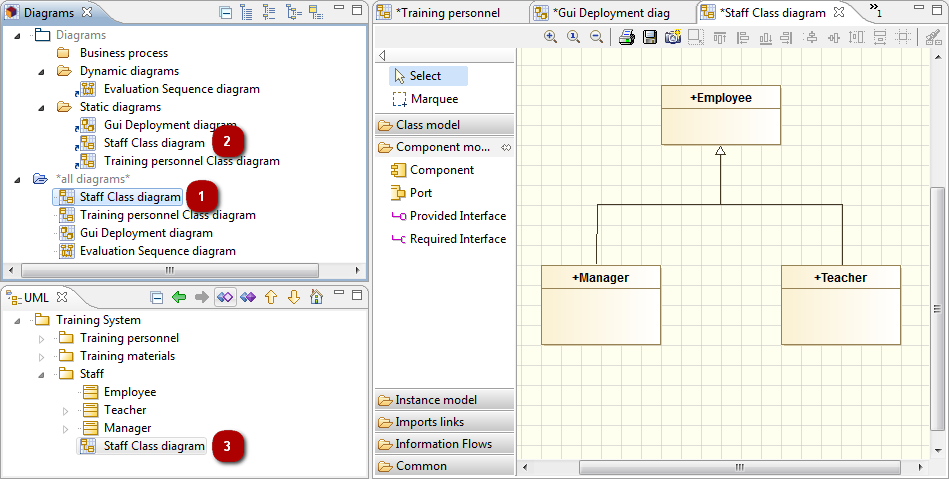
Information on opening diagrams