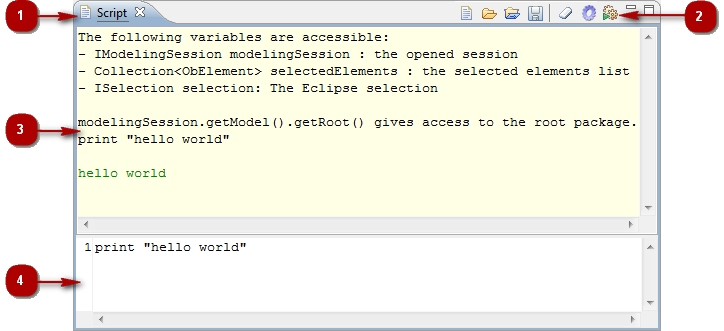
The script view
Keys:
-
The "Script" view tab.
-
The "Script" view toolbar.
-
The script input zone.
-
The script output zone.
Main script view commands
-
Open Macros catalog [
 ] : Opens the Macros catalog.
] : Opens the Macros catalog. -
Load a script [
 ] : Loads an existing script.
] : Loads an existing script. -
Load and run a script [
 ] : Loads an existing script and automatically runs it.
] : Loads an existing script and automatically runs it. -
Save a script [
 ] : Saves the script entered in the script input zone.
] : Saves the script entered in the script input zone. -
Clear the output zone [
 ] : Clears the entire contents of the script view output zone.
] : Clears the entire contents of the script view output zone. -
Activate script debug mode [
 ] : Activates the script debug mode. In this mode, the script input zone is not cleared when a script is run.
] : Activates the script debug mode. In this mode, the script input zone is not cleared when a script is run. -
Run a script [
 ] : Runs the script entered in the script input zone and displays the result in the script output zone.
] : Runs the script entered in the script input zone and displays the result in the script output zone.
Note: For more information, see "Scripts and macros".