Introduction
The Modelio import profile operation is used to import a UML2 profile into Modelio from an XMI file.
The "Profile import" command can only be run on modules. Imported elements will be located in the selected module.
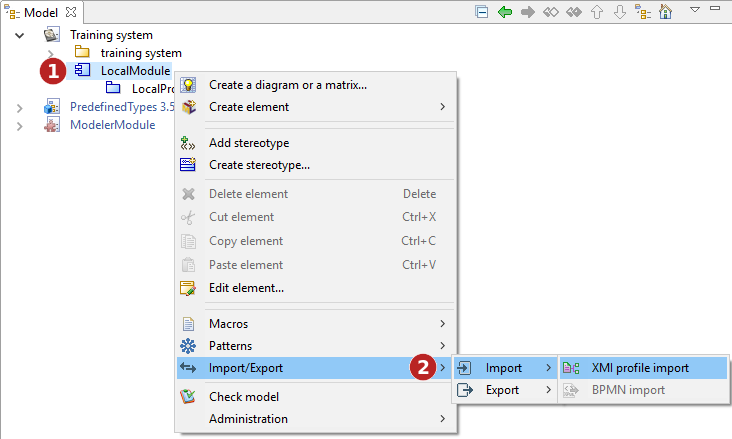
The XMI Import profile command
Keys:
-
Right-click on a module to open the context menu.
-
Run the "Import/Export \ Import \ Profile export" command.
The "XMI profile import" window
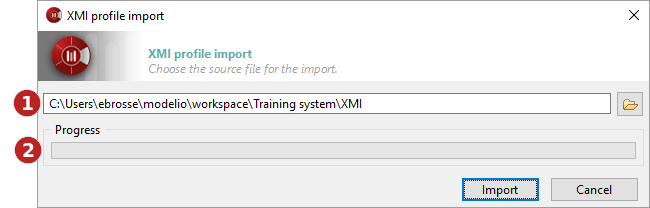
The XMI profile import window
Keys:
-
This field is where you select the path of the XMI file that you are about to import.
-
This progress bar shows the progress of the import operation.