Variables
When selecting any node in a template, it is possible to define variables, in order to keep a value or element that can be used by any subnode.
A variable definition can either be:
-
A text-based expression, that may contain jython functions, meta-attributes or other variables ;
-
An object expression, referencing another 'object' variable ;
-
An object expression, defined as a jython expression starting with '='.
Example of variable definition:
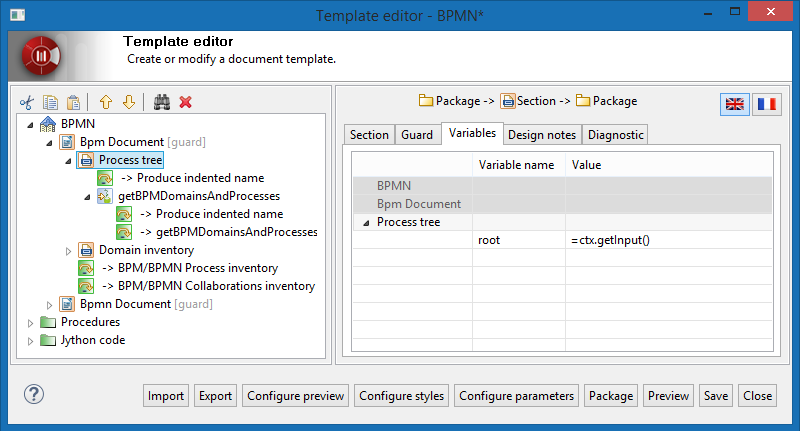
By default, the text value of most production nodes is $Name . This notation indicates a variable value that will be replaced by the name of the element being produced.
There are several possible variables available depending on the type of the current element (remember to look the railway). These possible variables can be chosen by pressing the CTRL-Space keys inside the text field.
Allowed expression syntaxes are:
-
$AttName - Meta-attributes defined in the metamodel for the current element metaclass ;
-
$JythonFunctionName() - Jython functions defined in the template ;
-
@VariableName - Variables defined in the current or upward template tree nodes.