Usage
Returns the documents of a given type from a model element.
The document types list is computed from the project where the template is edited. Therefore, before using a module-specific type, the module must be installed in the project to make the document type available in the template.
Details
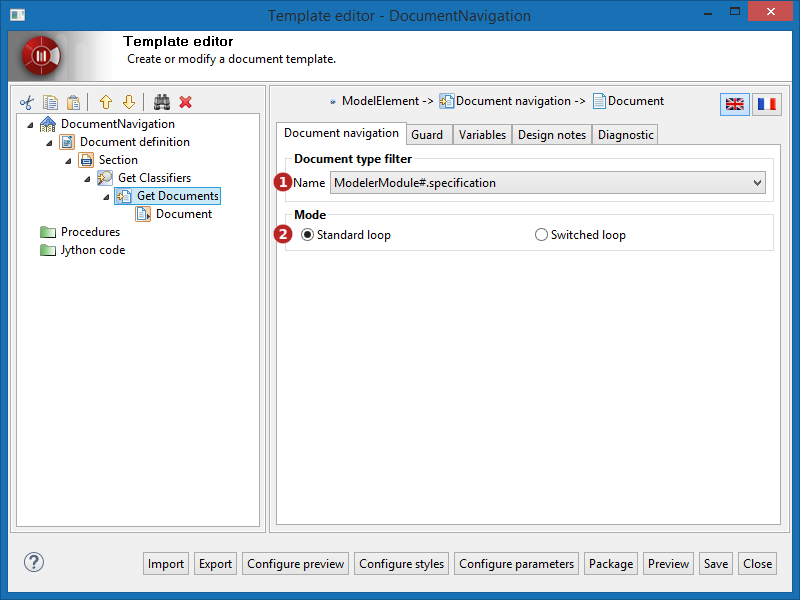
Keys:
-
The Document type fliter menu is used to choose the type of the Document to produce.
-
The Mode radio buttons are used to choose the loop mode. See the Navigation nodes part of the What is a template page for more details:
-
Standard loop : The loop is run on the model elements obtained by the navigation node, and each child node is executed for each iteration. This navigation behavior is the standard one for a navigation node.
-
Switched loop : The loop is run on the on child nodes, and executed on each element obtained by the navigation node.
-