Usage
Finds all the instances of a given Metaclass in the current element’s subtree.
For example it is possible to get all the packages of a UML project.
Details
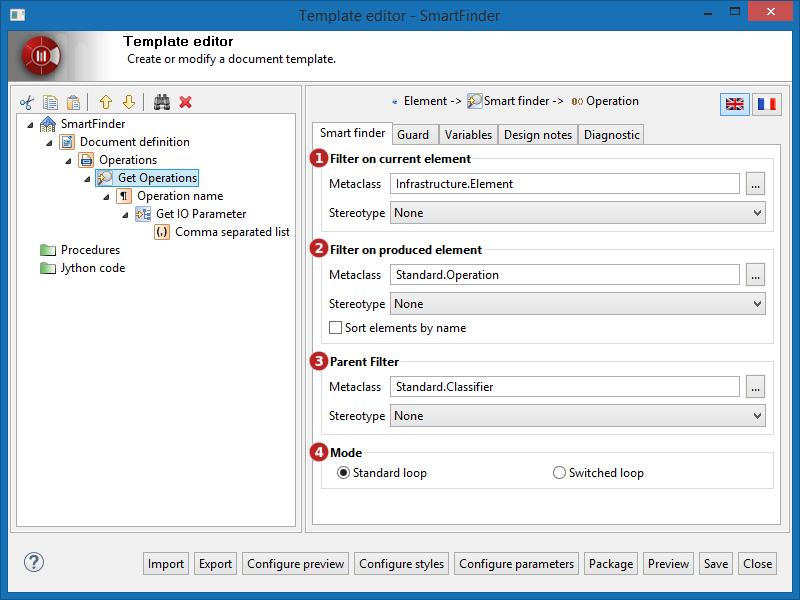
Keys:
-
The Filter on current element group defines the filter criteria on the current element (element produced by the upward navigation node):
-
Metaclass : Metaclass of the returned elements.
-
Stereotype : Stereotype on the returned elements.
-
Name pattern : Regular expression that must be matched by the name of the returned elements.
-
-
The Filter on produced element group defines the filter criteria on the produced element:
-
Metaclass : Metaclass of the produced elements.
-
Stereotype : Stereotype on the produced elements.
-
Sort elements by name : Sort the produced elements by alphabetical order instead of keeping the model order.
-
-
The Parent filter group defines the filter criteria on the composition parent of the current element:
-
Metaclass : Metaclass of the composition parent element.
-
Stereotype : Stereotype on the composition parent element.
-
-
The Mode radio buttons are used to choose the loop mode. See the Navigation nodes part of the What is a template page for more details:
-
Standard loop : The loop is run on the model elements obtained by the navigation node, and each child node is executed for each iteration. This navigation behavior is the standard one for a navigation node.
-
Switched loop : The loop is run on the on child nodes, and executed on each element obtained by the navigation node.
-