Usage
Produces notes of a given type from a model element.
The note type list is computed from the project where the template is edited. Therefore, before using a module-specific type, the module must be installed in the project to make the note type available in the template.
Details
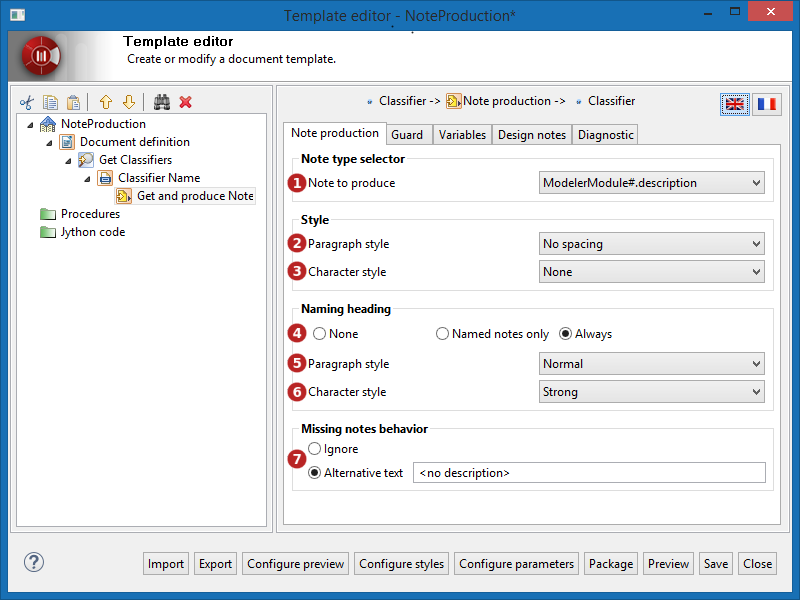
Keys:
-
The Note type selector menu is used to choose the type of the Note to produce.
-
The Paragraph style menu is used to choose the style of the text.
-
The Character style menu is used to choose the police style of the text.
-
The Naming heading radio buttons are used to choose the display of the note name:
-
None : The name of the note isn’t displayed.
-
Named notes only : The name of the note is displayed only if it is defined.
-
Always : The name of the note is always displayed, if it doesn’t exist the Note type is used.
-
-
The Paragraph style menu is used to choose the style of the header.
-
The Character style menu is used to choose the police style of the header.
-
The Empty section behavior radio buttons are used to choose what to do when there is no note on the element.
-
Ignore : nothing is generated.
-
Alternative text : define the text that will be generated.
-