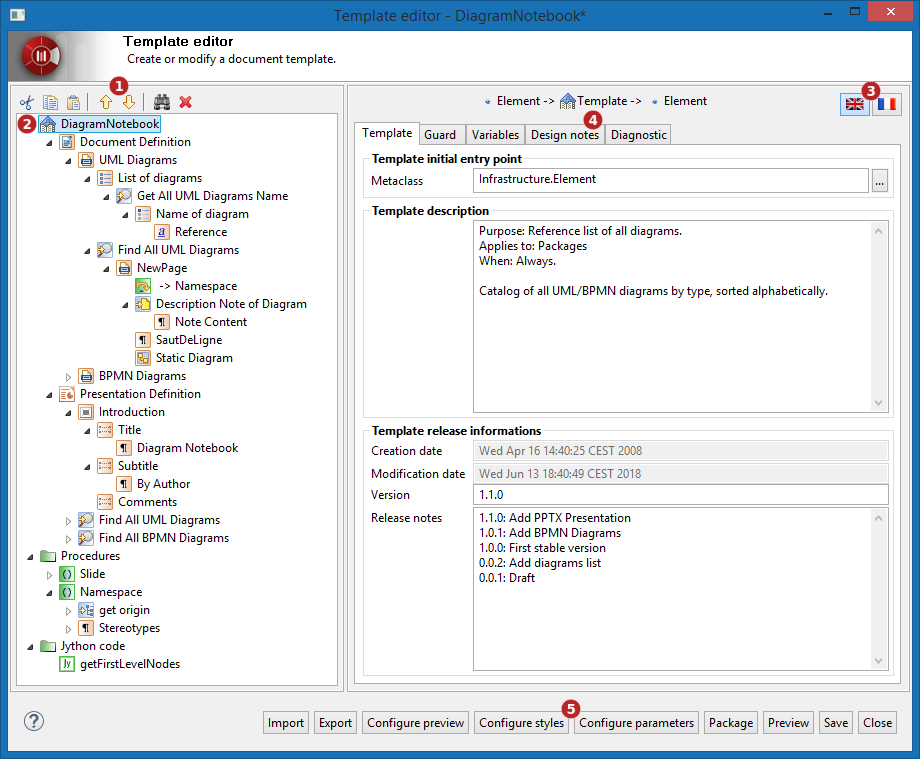
Keys:
-
Node toolbar: these buttons are used to manipulate nodes in the template tree.
-
Cut/Copy/Paste: cut, copy and paste a node and its children (will only work for one element at a time).
-
Move up/Move down: move up or down a node.
-
Search: search for a node using its identifier (useful for debugging purposes, error messages usually specify the identifier of the node causing the problem).
-
Delete: delete a node and its children.
-
-
Template node tree: this tree shows the nodes that build the template.
-
Language bar: these buttons are used to select the current edition language.
-
Selection dependent zones: these zones depend on the selected node.
-
Railway: this indicator shows the model navigation context of the selected node as a three elements sequence.
-
Node properties: this tab is used to define the properties of the selected node.
-
Guard: this tab is used to define if the selected node will be processed or not.
-
Variables: this tab is used to define variables that can be used in the current and downward nodes.
-
Design notes: this tab is used to comment the node and explain its behavior.
-
Diagnostic: this tab is used to display the errors and warnings concerning the current and downward nodes.
-
-
Main toolbar: these buttons trigger actions on the template itself.
-
Import: import a template as an XML file.
-
Export: export a template as an XML file.
-
Configure preview: configure test documents that will be used to preview the template.
-
Configure styles: configure the style mapping and style sheets for the different generation formats.
-
Configure parameters: define the template parameters and their default values.
-
Package: package the template as a jar file.
-
Preview: package the template and launch a generation on the test documents.
-
Save: save the template.
-
Close: close the template edition.
-