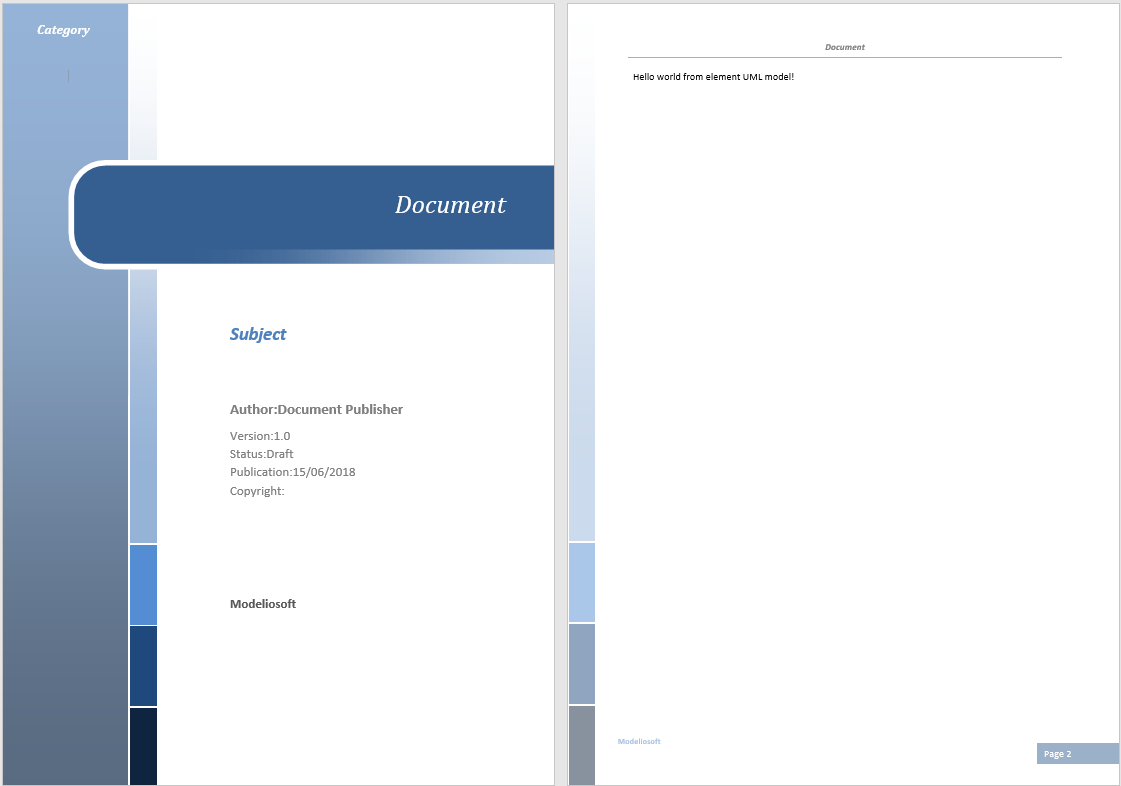In order to test our template we need to carry out the following operations:
-
Compile and package the template
-
Create a test Document bound to our template
-
Generate the test Document (it will immediately be displayed after generation)
Compile and package the template
Execute the "Package" command from the main toolbar. This command will pop up a file chooser dialog box and prompt for a file name for the template. The proposed default options should be fine without any changes: the template file is created in the proper directory for testing and the file name is the template name completed by a .jar extension. So you simply have to validate the dialog box to package your template. That’s it.
Create a test document
Execute the "Configure preview" command from the main toolbar. In the dialog box that just pops up, using the '+' button, create a Document named ‘Test’.
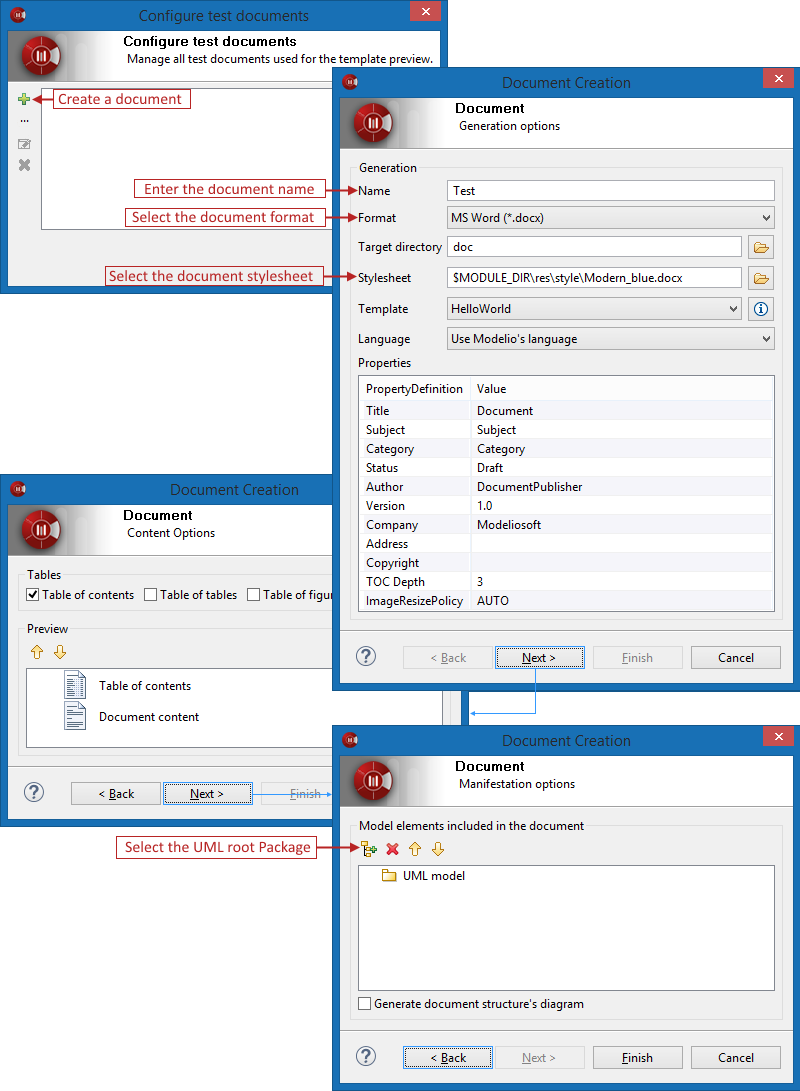
After the "Configure preview" window, execute the "Preview" command from the main toolbar.
The ‘test’ document is then generated and displayed in Word. It should look like this: