For an element to be managed in workflow, it has to subscribe to the workflow.
An element can subscribe to a workflow only if the workflow is configured to apply to this type of element..
Only a user with sufficient permissions at Modelio Server project level to perform the 'Subscription to workflow' transition can add an element to a workflow.
To add an element to a workflow, select an eligible element and run the " Workflow > Add to workflow…" command:
Workflow > Add to workflow…" command:
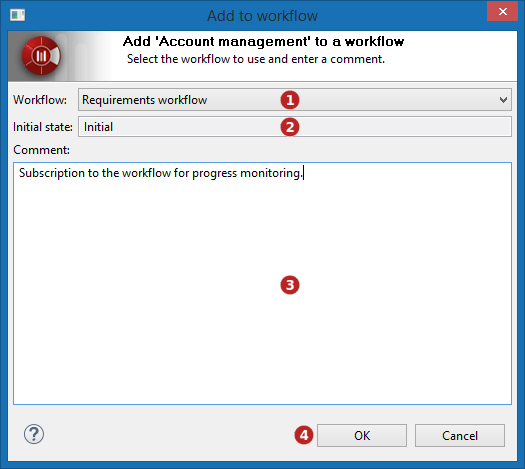
-
Select a workflow to add the element to
-
Initial state name reminder
-
Enter a comment. For example, the reason why the element has to be added to the workflow
-
Click on "OK"