This command only applies to elements added to a workflow.
Only transitions authorized by permissions defined for each user can be selected.
To change the state of an element in a workflow, select an eligible element and run the " Workflow > Change element state…" command:
Workflow > Change element state…" command:
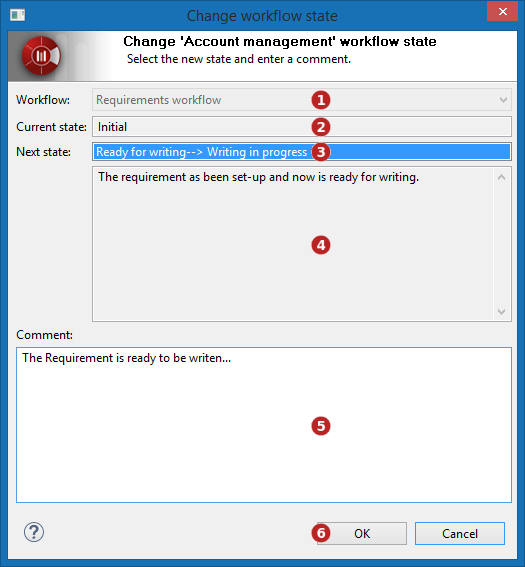
-
Select a workflow (if the element subscribes to several ones)
-
Element’s current state reminder
-
Select the transition to perform. Only transitions authorized for the current user are available
-
Selected transition description reminder
-
Enter a comment. For example, the reason why the element state has changed
-
Click on "OK".