This command is available from high-level elements (Package, Component, Analyst Container analyst, ArchiMate Folder, etc.)
This command is used to create a matrix that shows all the elements added to a workflow with their current state, last comment, last modification date, and last transition.
To create a report, select an eligible element which sub-elements were added to a workflow, then run the "  Workflow > Create a workflow report" command:
Workflow > Create a workflow report" command:
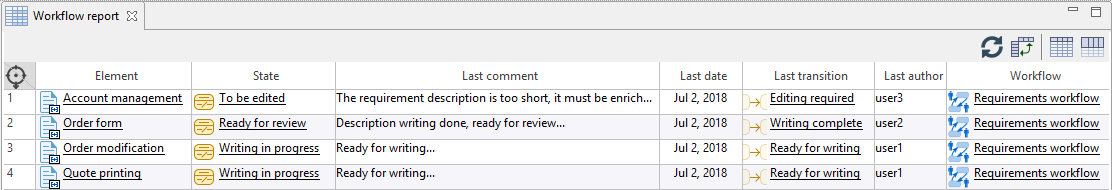
It is possible to add elements to the matrix by drag&dropping them to the column  .
.