This command is only applicable to elements which have been added to a workflow.
To edit the the latest comment of an element state in a workflow, select an eligible element and run the " Workflow > Edit last comment…" command:
Workflow > Edit last comment…" command:
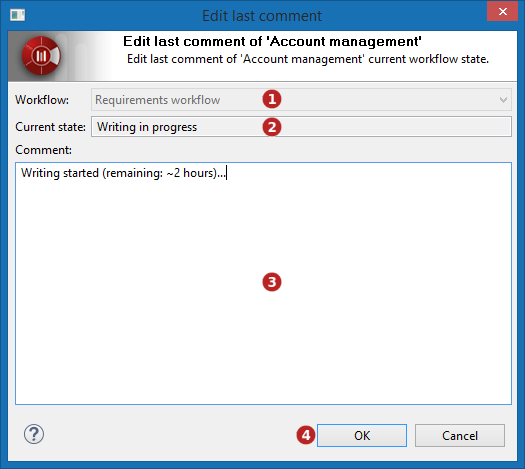
-
Select a workflow (if the element has been added to several ones)
-
Element current state reminder.
-
Edit the comment. For example, add details or fix typos.
-
Click on "OK".