Note : this command requires that the Document Publisher be deployed in the project.
This command is available from high-level elements (Package, Component, Analyst Container analyst, ArchiMate Folder, etc.)
It is used to generate Docx, ODT or HTML documents. The content of these documents is entirely configurable. It is also possible to use a custom style sheet.
To generate a document, select an eligible element, then run the "  Workflow > Generate workflow documentation" command:
Workflow > Generate workflow documentation" command:
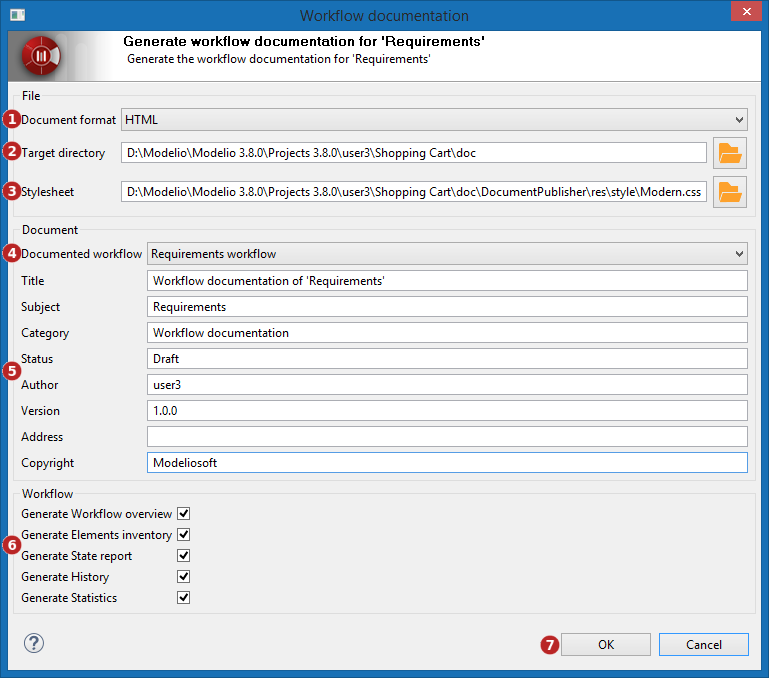
-
Select a document format : MS Word (.docx), Libre Office (.odt) or HTML (*.html)
-
Select a generation directory
-
Select a style sheet. It is also possible to use a custom style sheet
-
Select the workflow to document. The generated document will only render the corresponding elements
-
Enter the document’s properties
-
Check the options to generate in the document :
-
Workflow overview: document on the workflow itself
-
Elements inventory: Table showing the elements added to the workflow along with their current state and last transition
-
State report: Table showing the elements of each state of the workflow
-
History: Table showing the last 8 History entries for each element enrolled in the workflow
-
Statistics: Table showing the model covered by the workflow as well as its breakdown by state
-
-
Click on "OK" to launch the generation